Viewing Monthly Summary Notes
Monthly Summary Notes show under the Plan Docs tab in the Documents section of a participant.
From the home page,
- Select a participant.
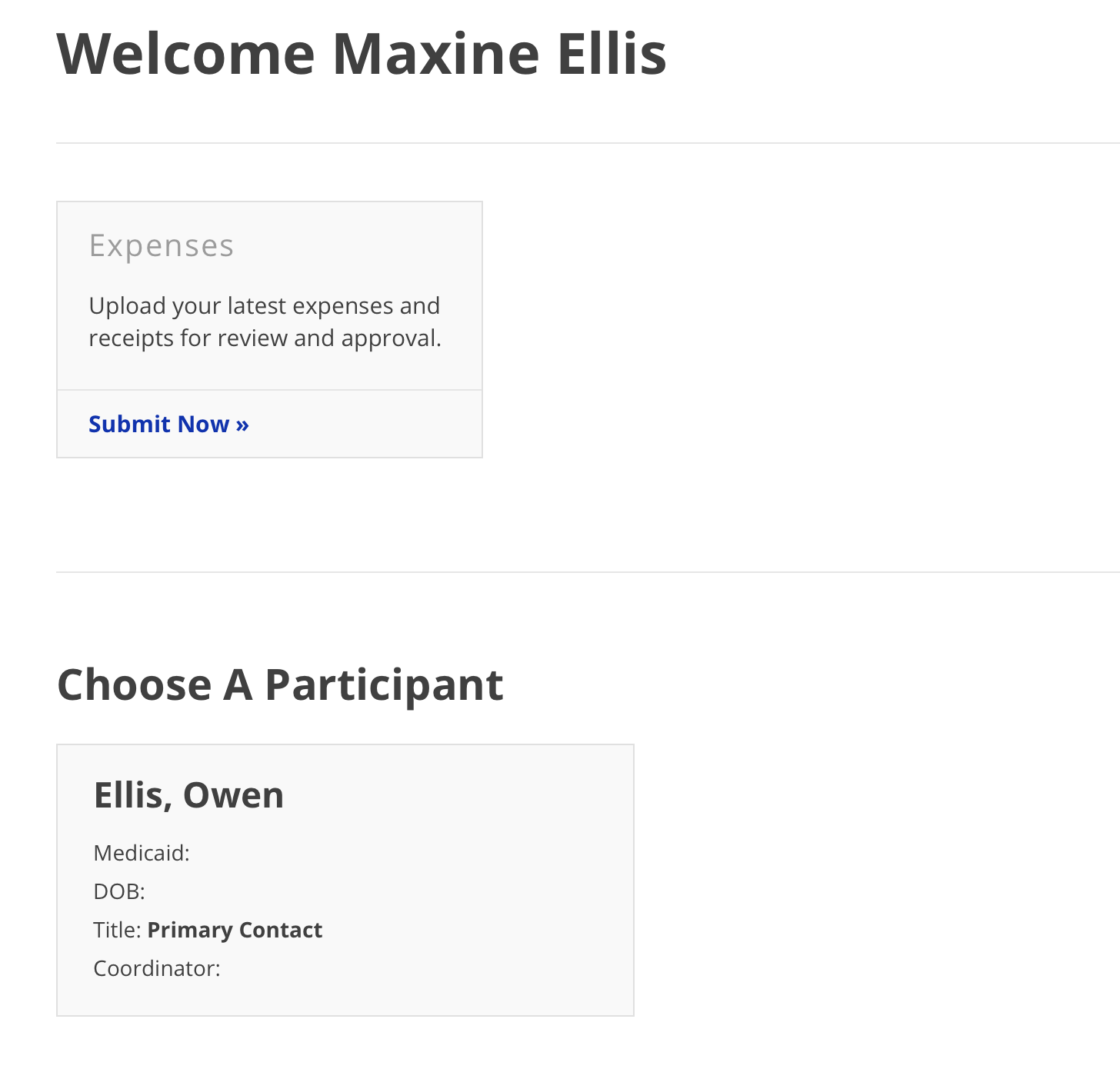
- Select the Documents tab.
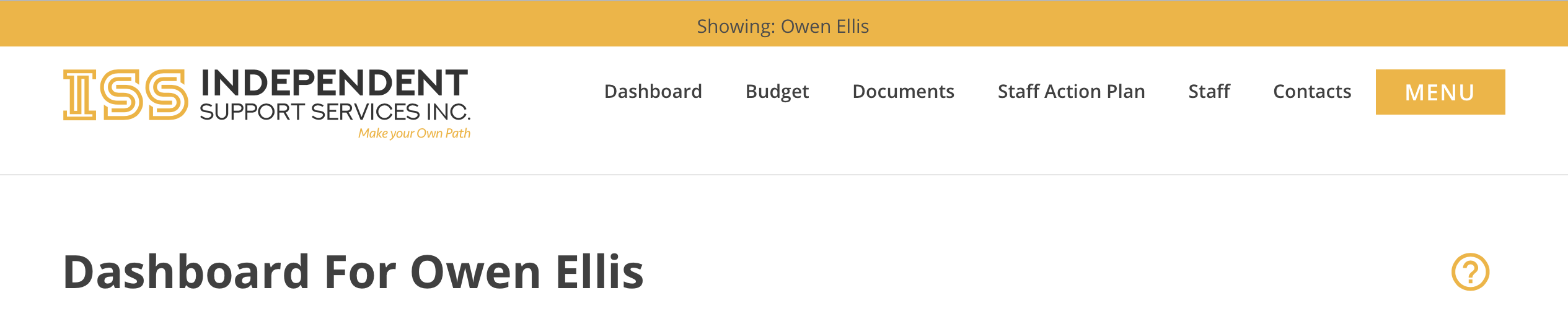
- Select the Plan Docs tab.
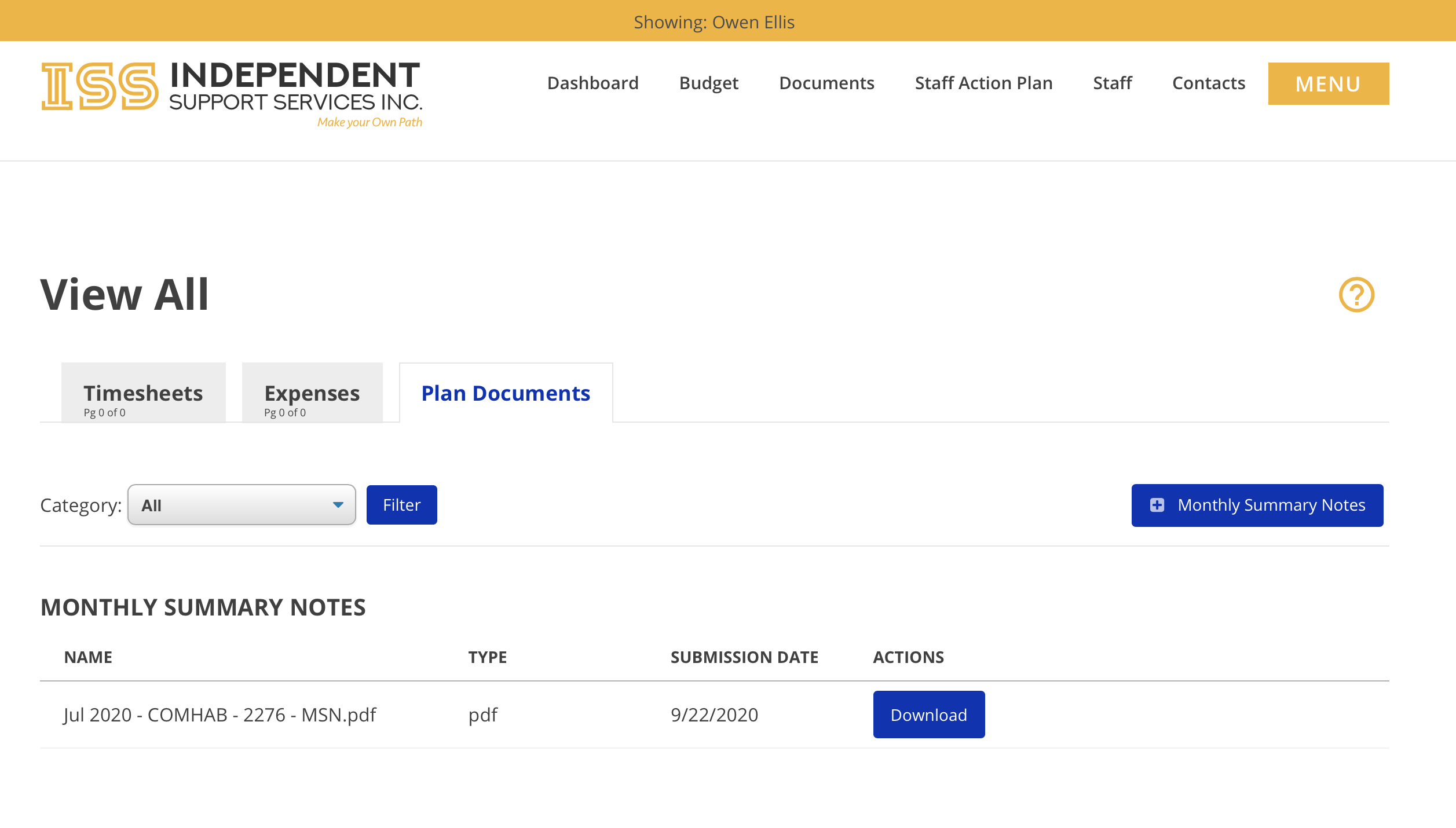
- To view one of the listed Monthly Summary Notes, click Download.
What shows on the downloadable PDF?
Disclaimer: All names displayed in the above screen shots are fictional characters. No identification with actual persons (living or dead) is intended or should be inferred.