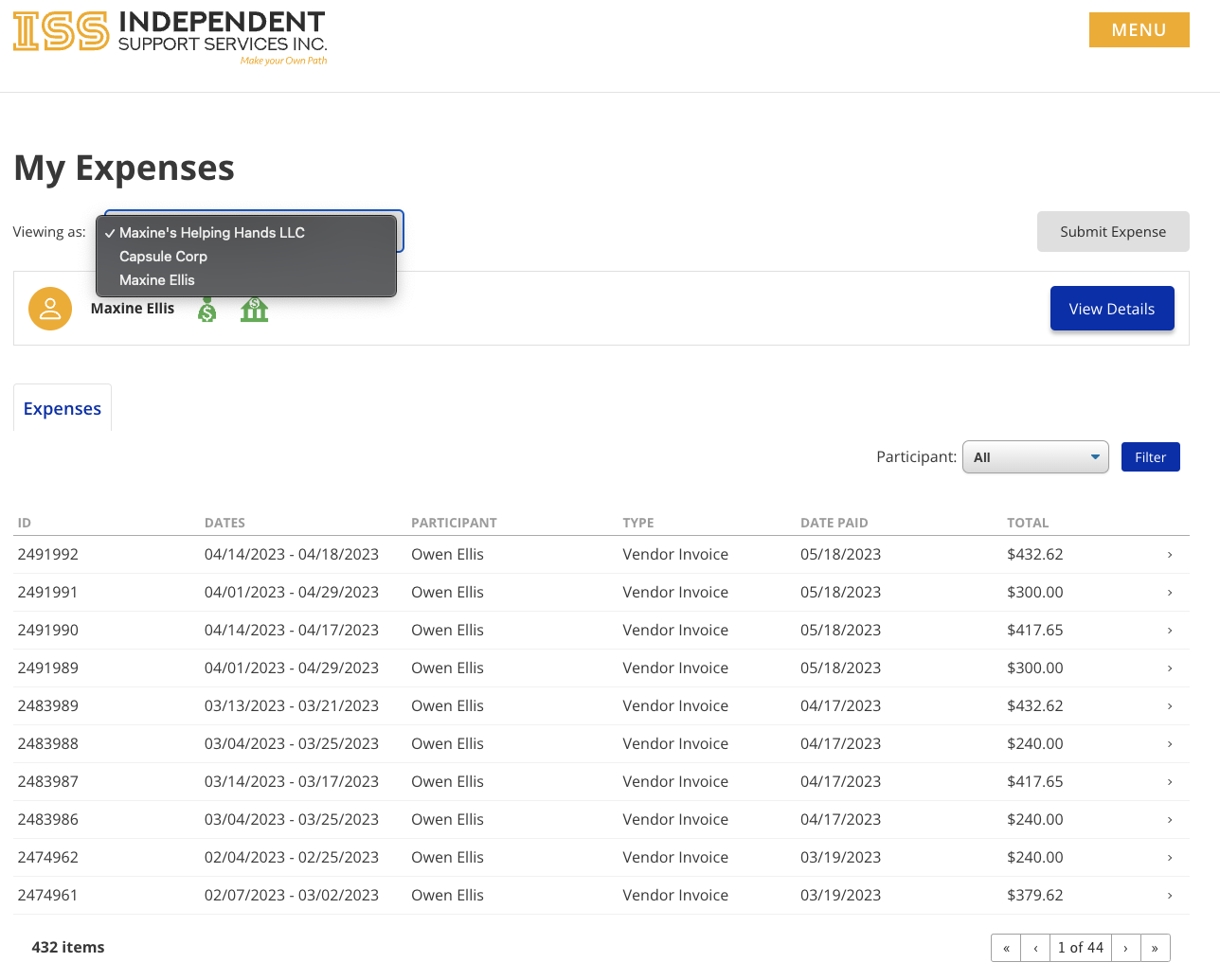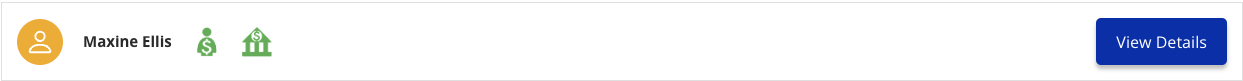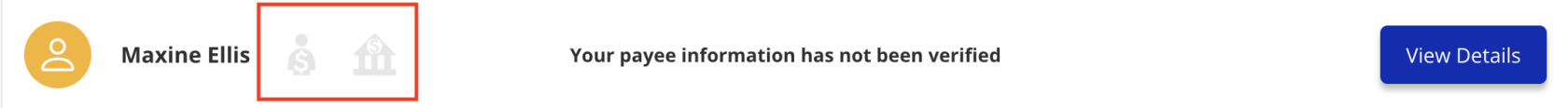My Expenses Page
My Expenses
Viewing As
If your payee profile is associated with organizations that are also payees and you have the necessary permissions to submit expenses and set up payee and banking information, those organizations will appear in this dropdown. If there is only one payee profile, then the dropdown will not appear.
Payee Profile Summary
Payee Tax and ePay Status
On the Payee Summary bar, two icons appear. The first icon represents the Payee Tax Status and the second represents the Payee ePay Status. Each of these icons have 4 different statuses. These statuses are as follows:
- Gray - Information has not been submitted.
- Yellow - Information is currently being verified.
- Red - Information encountered an error while being verified.
- Green - Information has been verified as valid.
Hovering over the icons will display a tooltip reflecting the current status.
You will not be enrolled to receive electronic payments until both the Tax Information and Electronic Payment Setup forms are completed and they are both verified as valid.
View Details
The View Details button appears if you have access to view and submit tax and ePay information for a given payee profile.
If you do not have access to this button, contact websupport@issny.org to set up the correct permissions on your account.
Updated 01/12/24
Disclaimer: All names displayed in the above screen shots are fictional characters. No identification with actual persons (living or dead) is intended or should be inferred.