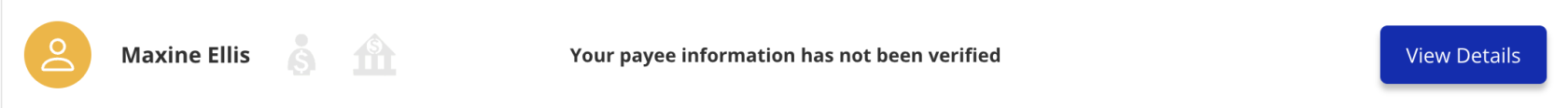Payee Details
To view or edit the Payee Profile Details, click View Details. Only you can view the associated information.
If you are unable to access this button, contact websupport@issny.org to setup the necessary permissions on your account.
The Payee Details window displays the Payee tax status and the ePay status on the left side. The blue button at the bottom of the page will direct you to the next step needed to set up ePay, including filling out the Taxpayer Information.
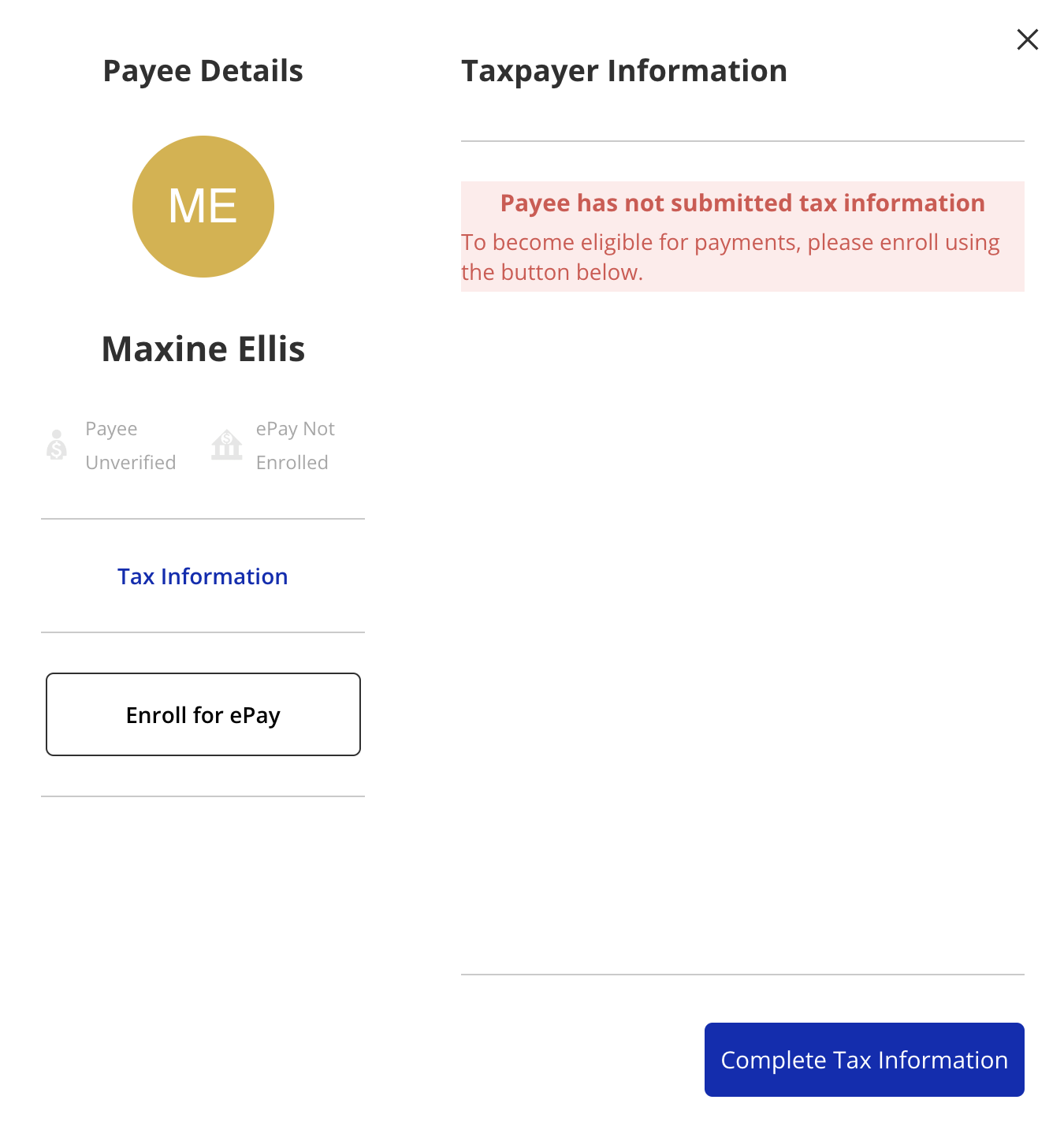
You will not be enrolled to receive electronic payments until both the Tax Information and Electronic Payment Setup forms are completed and they are both verified as valid.
Updated 01/18/24
Disclaimer: All names displayed in the above screen shots are fictional characters. No identification with actual persons (living or dead) is intended or should be inferred.