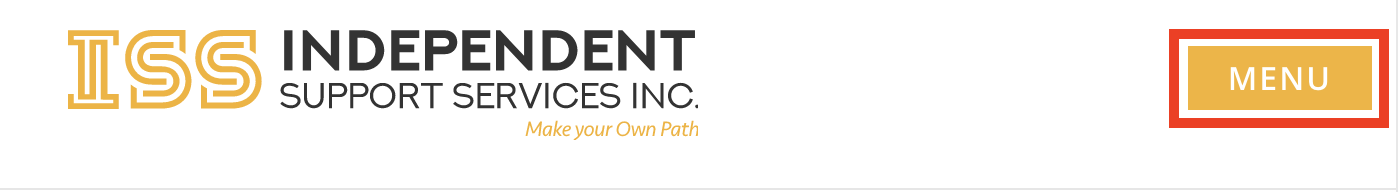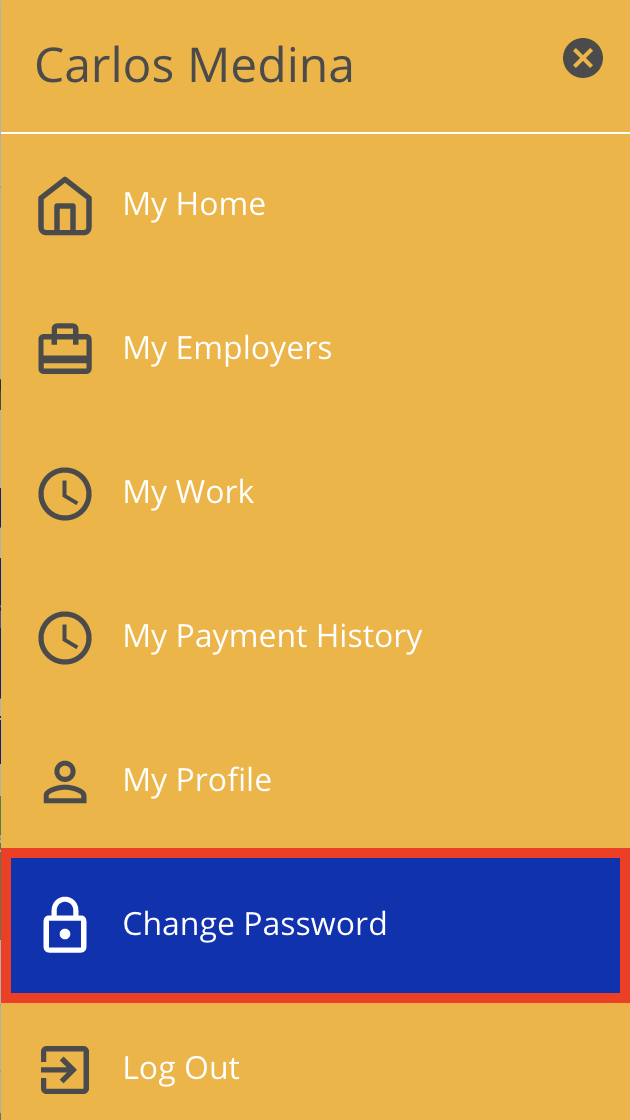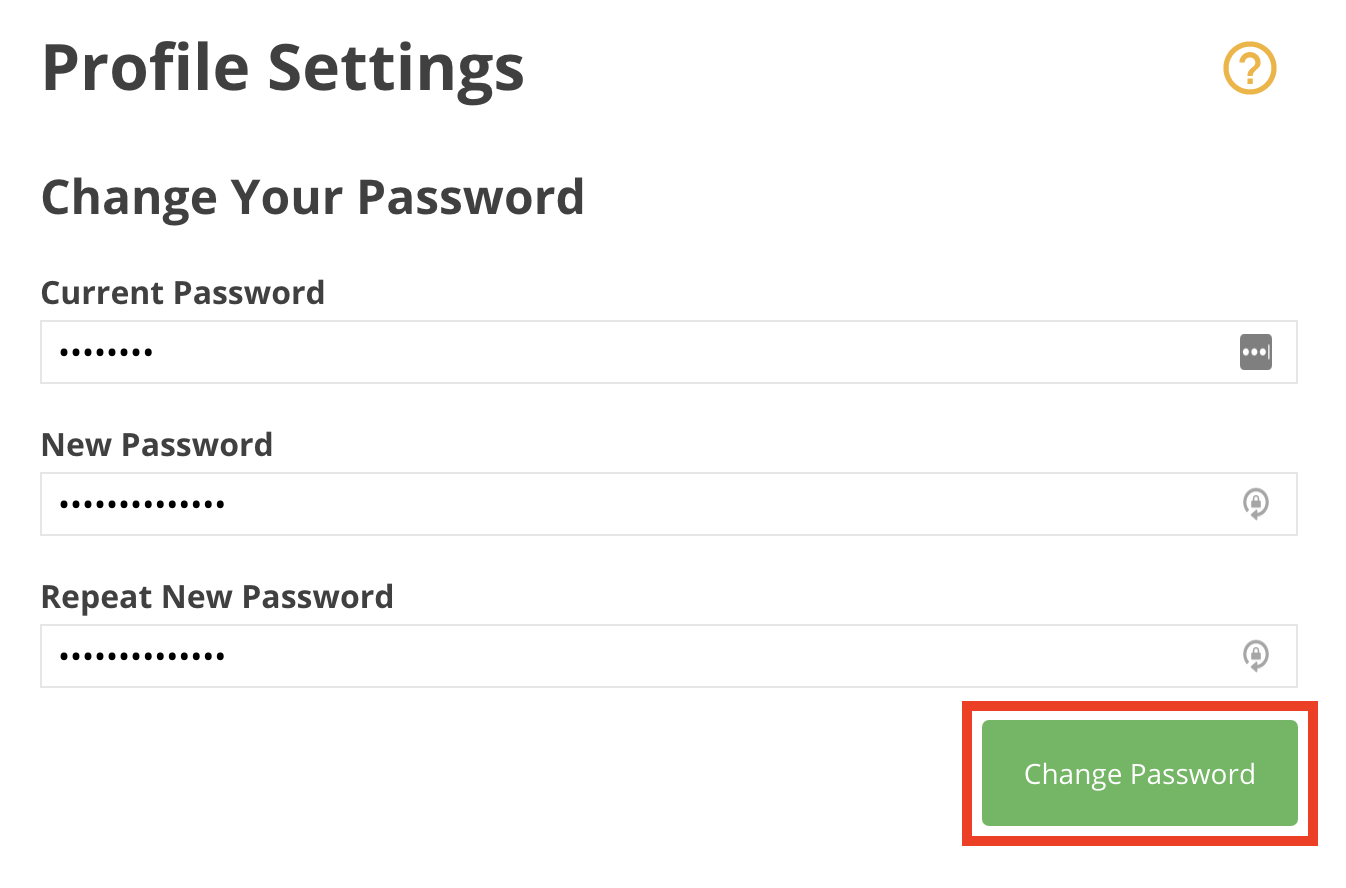How to Change Your Password
To change your password while logged in:
Disclaimer: All names displayed in the above screen shots are fictional characters. No identification with actual persons (living or dead) is intended or should be inferred.
Updated 2/23/2023