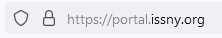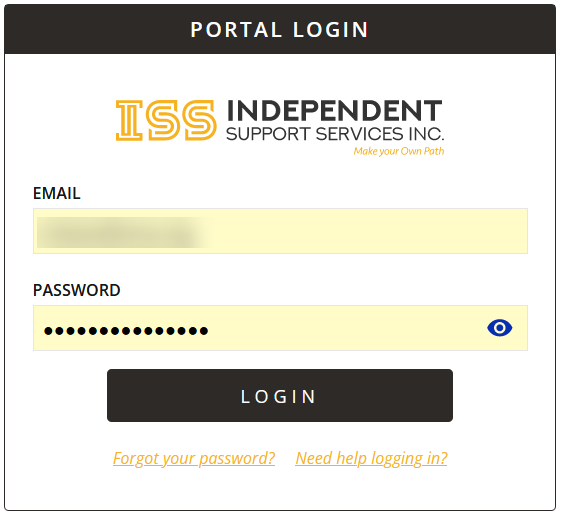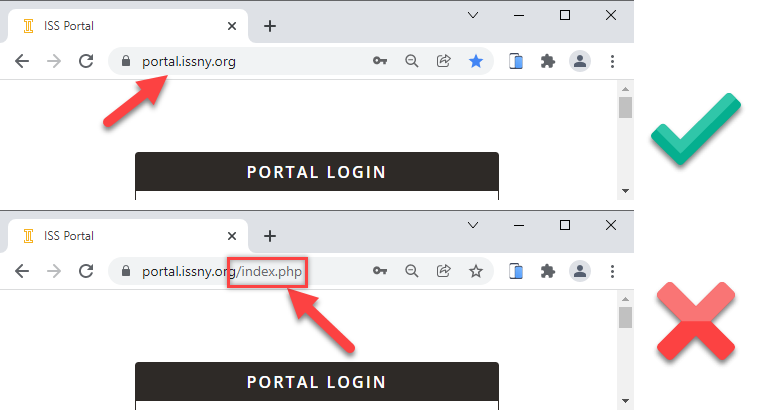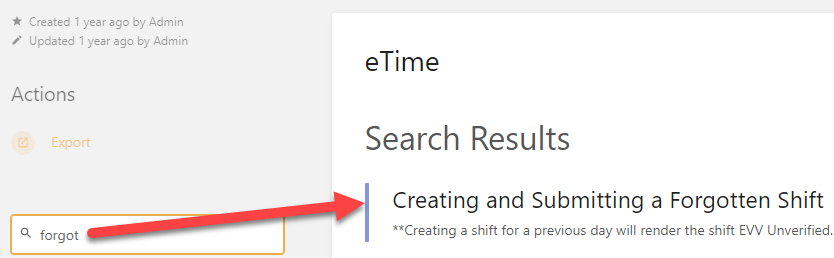Portal Best Practices
We hope the tips below help.
Set websupport@issny.org as Preferred Sender
To ensure you receive our emails successfully, please make sure to set websupport@issny.org or the entire domain @issny.org as a Preferred Sender (sometimes called safe sender or whitelisted). You will need to do this within your email app or on your email's website.
If you are using Gmail for example, if any user accidentally reports one of our emails as SPAM, Gmail will automatically identify all of our emails as SPAM and will send them to SPAM. This means that if one person reports one of our emails as SPAM, it can cause email delivery issues for everyone involved (staff, families, the participant, etc.). By setting your Preferred Sender, you can prevent this issue from happening to you.
Logging On and Logging Off
The Portal is only accessible through your web browser. Please go to https://portal.issny.org/ on your device's web browser to find the login page for the Portal.
Visit https://help.issny.org/books/security/page/multi-factor-authentication-f45 for information on Multi-Factor Authentication and One Time Passcodes (OTP).
Tip: We recommend logging into the Portal with a new web browser page every time you use it. This will prevent any issues that might occur while having the Portal open for too long!
Secure Your Password
Your Current Password
There are three locations you may be asked to enter your current password:
- Your first ever login. The current password is the new, temporary password that has been emailed to you.
- You are choosing to change your password. The current password is the one you had before and have decided to change. This is the process detailed at https://help.issny.org/books/portal-basics/page/reset-your-password-forgot-your-password.
- Your Portal account has been reset by ISS. The current password is the new, temporary password that has been emailed to you.
ISS does not know your password. It is encrypted in our system. This is why when you forget it, we have to reset your account.
The Portal and UKG (formerly UltiPro) are not the same. Your user name will be different. Make sure you are using the right access info!
One-Time Passcode (OTP) Not Received / Issues:
Please visit help at https://help.issny.org/books/security/page/multi-factor-authentication-f45 for information on Multi-Factor Authentication and One Time Passcodes (OTP).
Tip: Be patient! The OTP code can take up to a minute to arrive. The last code requested is the only one that will work!
Bookmarks and Favorites
We do not recommend bookmarking any Portal page except for the home page which is https://portal.issny.org/. Make sure you set your bookmark before you log in.
Tip: Although your web browser may only display "portal.issny.org", there may be hidden characters in the web URL (see image below). This can possibly cause a problem with accessing that bookmarked page in the future. Bookmarking the page as instructed above will prevent that issue in the future!
Clearing Cookies, History, and Cache
It is very important to routinely clear the cookies, history, and cache on your device to avoid running into problems. We recommend that you know how to clear cookies, history, and cache from the browser you are using.
Here are the instructions on how to clear cookies on the iPhone and Google Chrome browser:
iPhones:
https://support.apple.com/en-us/HT201265
Androids:
https://support.google.com/chrome/answer/2392709?hl=en&co=GENIE.Platform%3DAndroid
Web Browsers:
https://support.google.com/chrome/answer/95647?p=rl_error&hl=en&visit_id=637729269701255217-2377492424&rd=1
Too Many Redirects - Error 500
This is an issue on your device with your browser.
Too many redirects or Error 500 is a web browser error that can occur when you are using a long URL. You may only see the first part of the URL because your browser shortens it for readability.
Please use only this URL: https://portal.issny.org/
Make sure your browser doesn’t auto-fill the address with anything else.
We recommend clearing your cookies and browser cache. For help with that, visit https://help.issny.org/books/portal-basics/page/portal-best-practices#bkmrk-clearing-cookies%2C-hi
Website is automatically loading incorrect login credentials:
Our website doesn’t generate login information on its’ own. Typically, this is done by a setting in your web browser or phone usually called “Autofill”, which automatically fills in fields with user designated information (i.e. Name, email, address, etc.). You’ll have to look into your device’s settings and adjust those settings appropriately.
Backup Browser and Device
We recommend that you always have a backup browser and device should you run into problems with one or the other. Plan for this in case your primary browser/device fails.
Tip: Not all web browsers are built the same! For this reason, some websites will work better on Chrome verses Mozilla Firefox. It's always best practice to have an alternate web browser to double check if a website is working or if it's your web browser having trouble!
Help Website Link
We recommend you save helpful documents and links and be sure to bookmark the ISS help website so it's there when you need it. This is always handy when you need to trouble shoot.
Our help website can be found at https://help.issny.org/ and the link direct to our extensive eTime section is https://help.issny.org/books/etime.
Be sure to save the links pertaining to your needs. It is safe to bookmark/favorite any page of our help website.
Tip: The help website's search feature is very powerful and a single word might get you exactly the results you need.
Still need help?
Always remember to check the help site at https://help.issny.org/.
For those looking for support for their Self Direction Program, please reach out to your assigned Self Direction Coordinator.
If you are a staff member looking for direct support, please reach out to our Staff Support Liaison at staffsupport@issny.org.
Email websupport@issny.org for technical issues related to the Portal. We will answer you within 1 to 2 business days.
If you do decide to leave a voice message, please be aware, we may not get to it right away and you will not receive a call back. All issues and concerns are addressed via email.
If you do email web support, be specific in your description with as much detail regarding the problem, issue or concern as possible. The more detail you provide, the quicker we can respond and assist you in a resolution.
Updated 03/16/2023