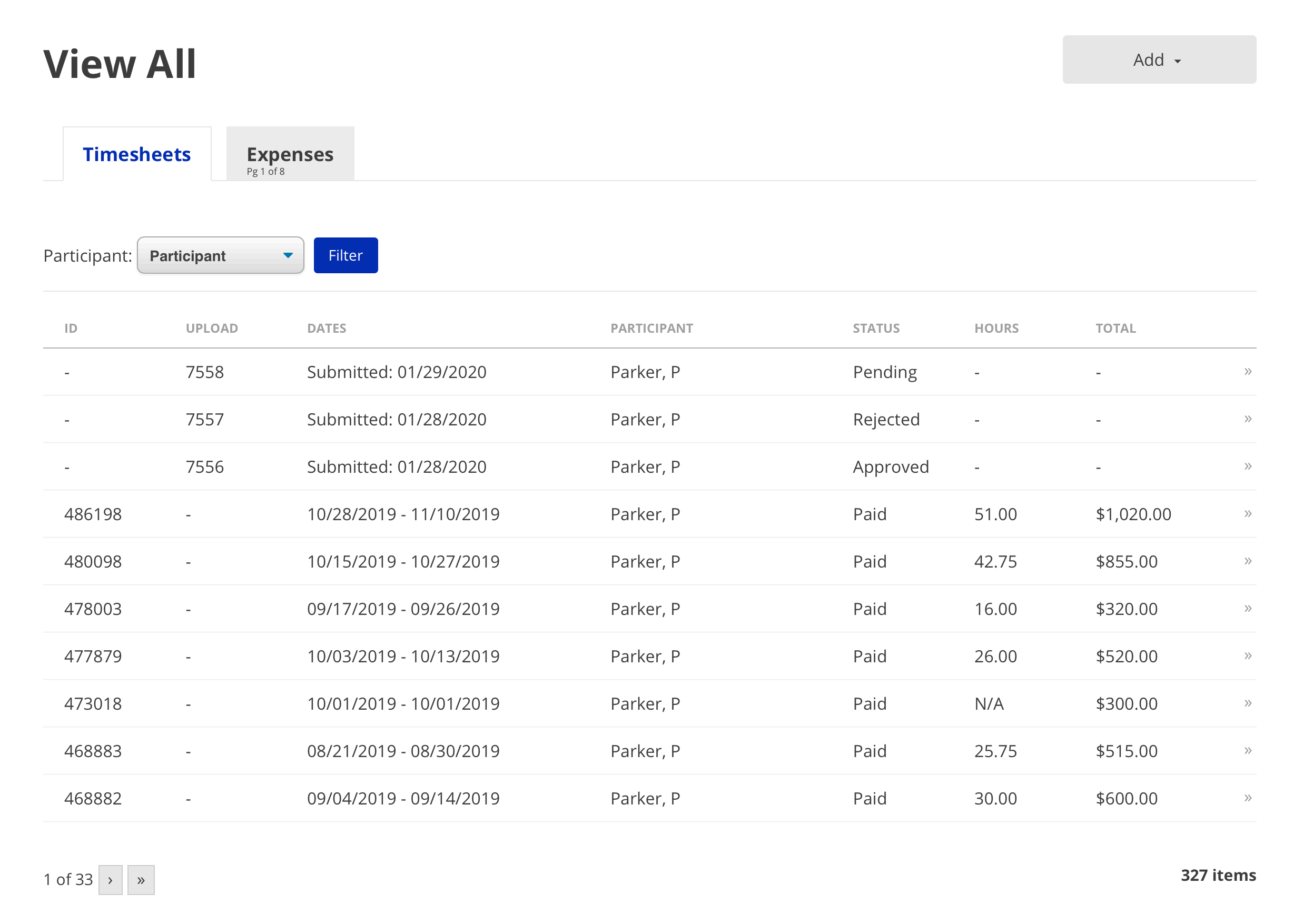Timesheets
Under each job role is a list of your most recent timesheets for the employer. • Click on a timesheet to view its details.
• Click View All » to view all of your timesheets for the employer.
VIEW ALL TIMESHEETS & EXPENSES
To view a list of all of your timesheets or expenses for all employers:
- Select My Timesheets or My Expenses in the navigation menu.
- Use the filter dropdowns as necessary.
- Click on a timesheet or expense to view its detail.
VIEW TIMESHEET & EXPENSE DETAIL
View the detail of a timesheet or expense by selecting it from the Employer Detail page or the View All Timesheets & Expenses page.
Payment Breakdown
-
In some cases, ISS may not pay 100% of a submitted expense. If this happens, click the memo icon next to a line to view the comment.
-
If a timesheet upload is rejected, the reason for rejection will display on this page.
View and Download Documents
-
To view the documents submitted for a timesheet or expense (scanned timesheet, expense report, receipts, etc.), click View Document.
-
To download the images, click the Download button in the view window.
Request Documents
Due to the large number of documents associated with timesheets and expenses, some of them have not yet been moved to a location readily accessible to the portal. In this event, a Request Documents button will appear rather than the View All Images button. Clicking this button sends a request to the system for those specific documents to be retrieved and made available to the portal. The requested documents will be available in the portal no later than the next day.