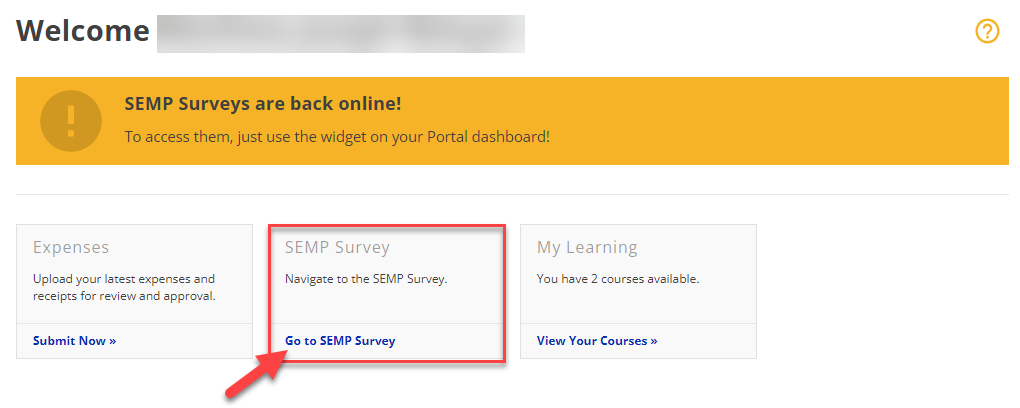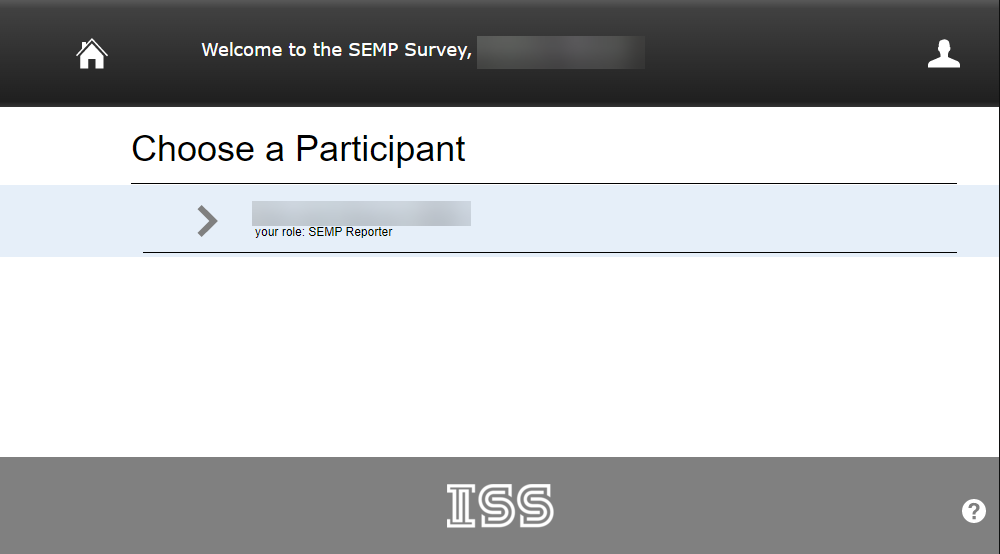Accessing the SEMP Surveys
This guide will help you access the SEMP surveys from your ISS Portal homepage.
To start, you’ll need to go to the ISS Portal and Login.
Once logged in, find the SEMP Survey Widget and click on "Go to SEMP Survey"
You will have the SEMP Survey widget on your homepage if you are actively assigned as a SEMP Reporter. If you do not see it, please reach out to the Self-Direction Coordinator (SDC) assigned to your case for further assistance.
A new window will open with the SEMP Survey homepage. From here, you can access the surveys.
Updated 04/18/25.