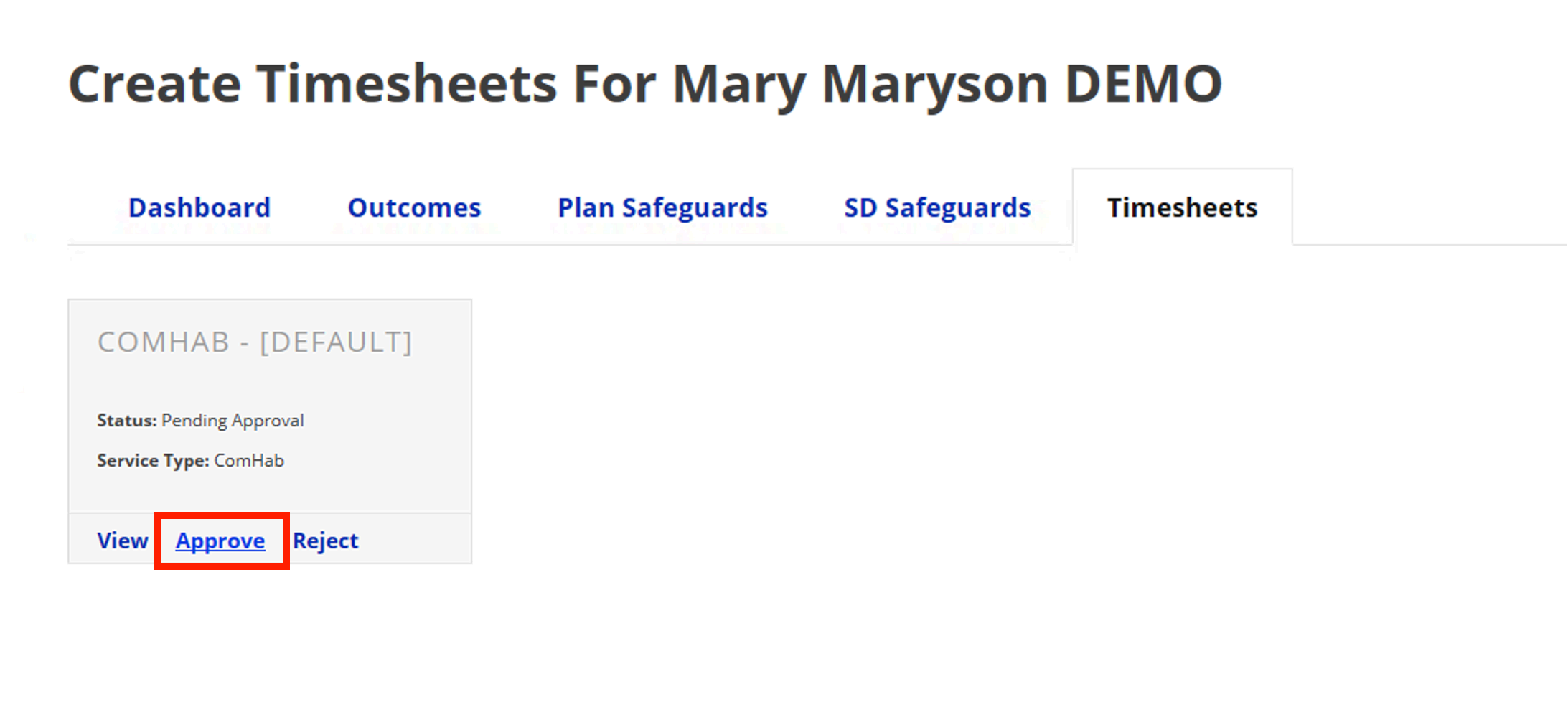Approve SAP (SD Coordinator)
Approving a timesheet sets the status to Complete and removes the watermark, thus authorizing it for use.
To review a timesheet, refer to the VIEW and DOWNLOAD sections of this guide.
The following set of actions must be performed in Harmonix:
- To begin, navigate to the Participant Detail layout of the participant in question and select the Plans tab.
- From the timesheet section, click Approve on the tile of the timesheet you wish to approve.
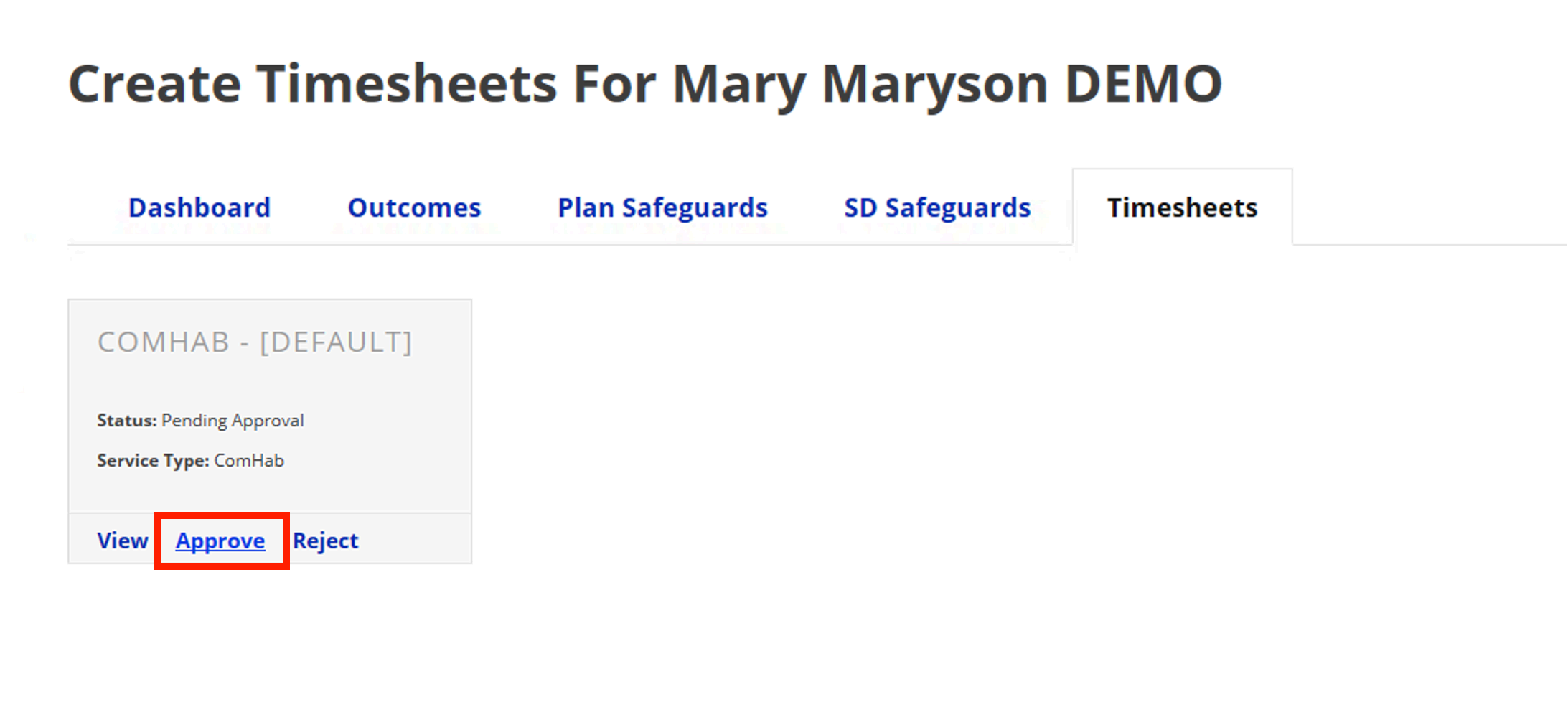
- The broker will receive an email notification that the timesheet has been approved and is ready to use.