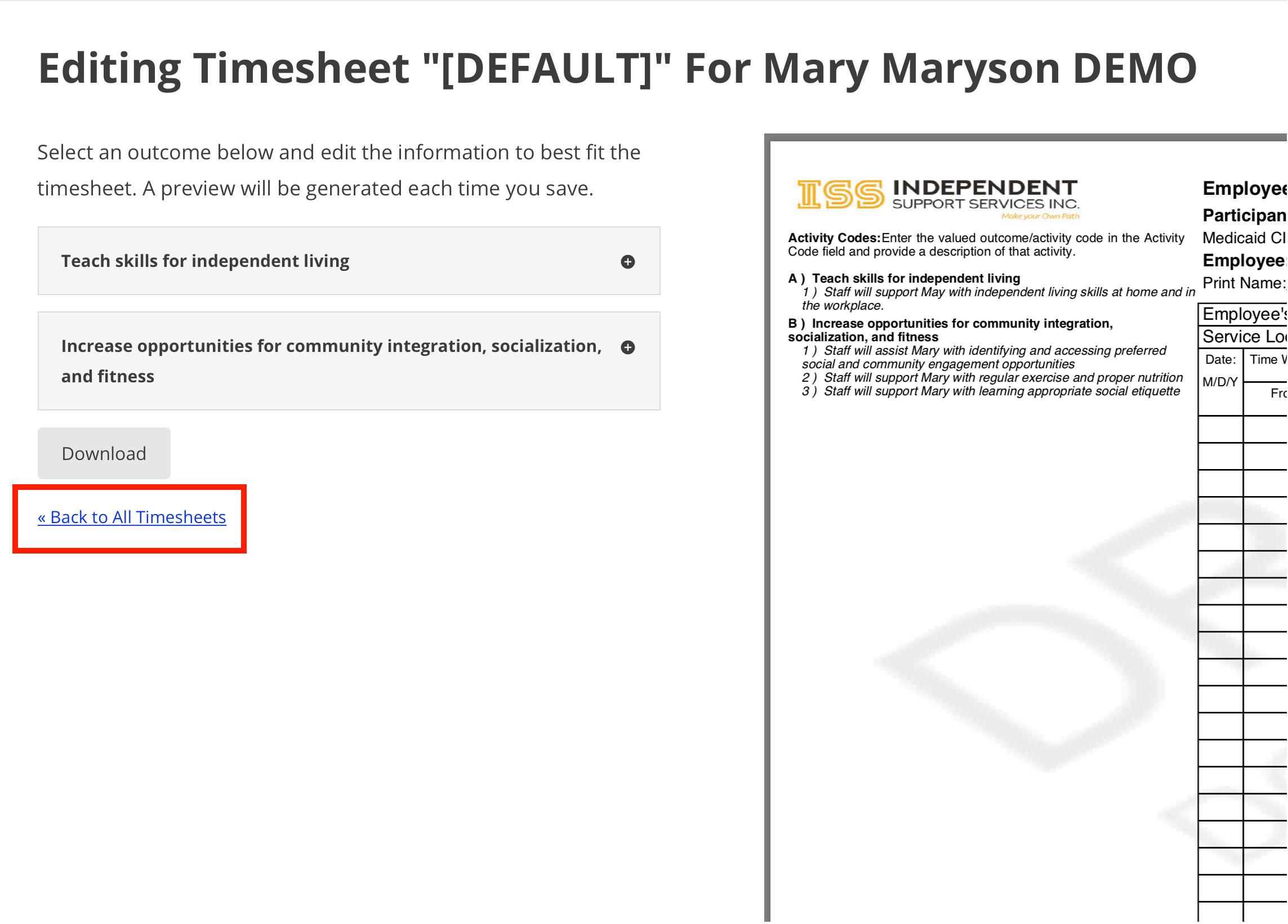Create SAP (Broker)
Timesheets can only be created for service types that are in a participant’s budget. If an
outcome exists in the Staff Action Plan for a service type not in the budget, the timesheet
will have a status of “Not In Budget” and no action can be taken against it.
If a Respite outcome exists in the Staff Action Plan and Respite is in the budget, the Respite
timesheet will be created automatically and cannot be edited. It will, however, still need to
be approved before it can be used.
- To create a timesheet, begin with a finalized and approved Staff Action Plan and
navigate to the timesheets section.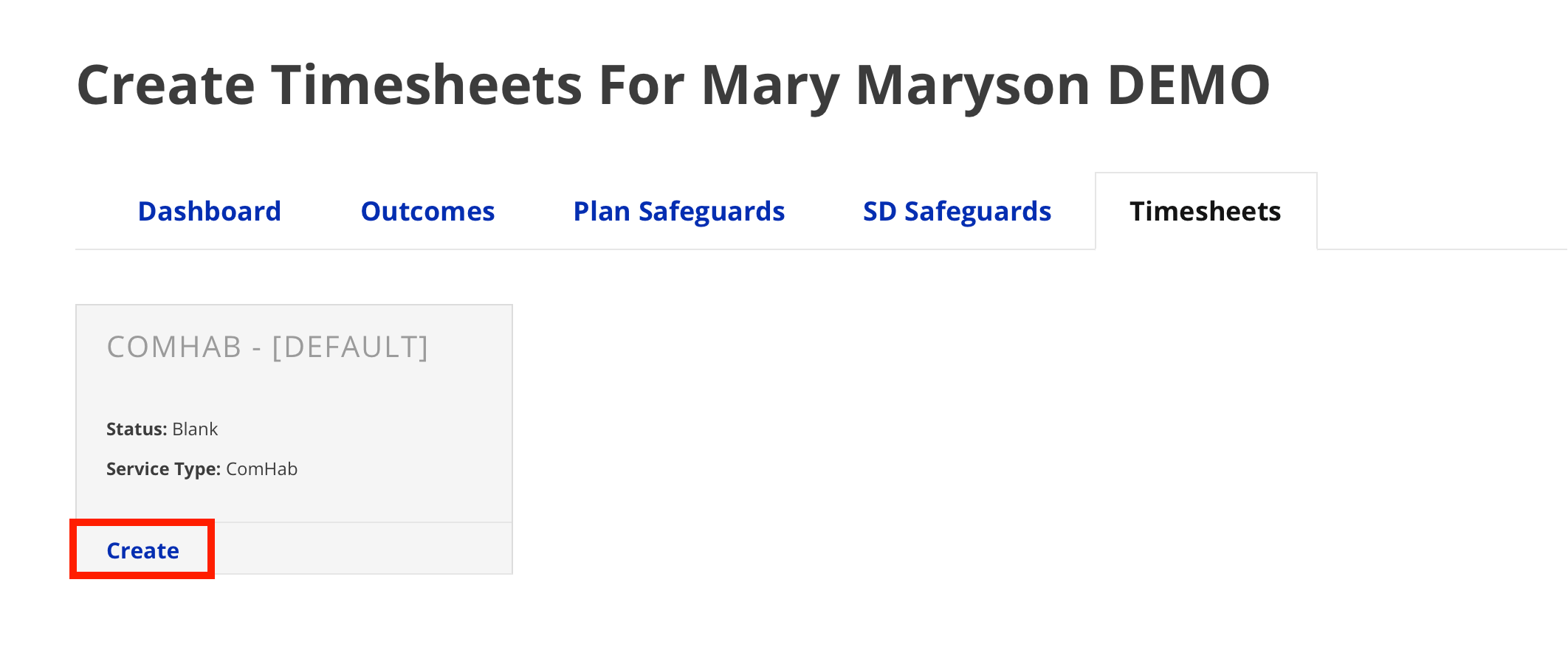
- Click Create on the timesheet tile you would like to create.
- Select the goals/outcomes to be included on the timesheet.
- Click Create.
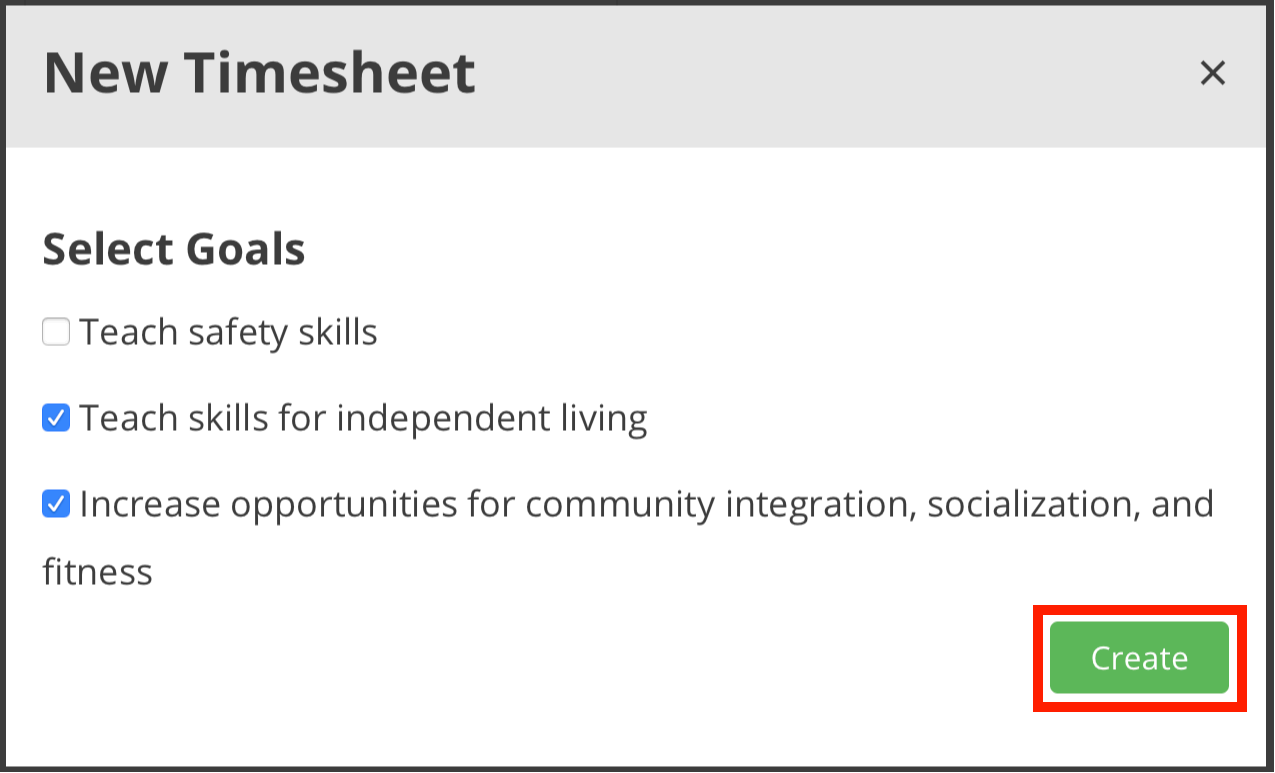
- Expand the attached outcomes to edit the text of the Actions as needed.
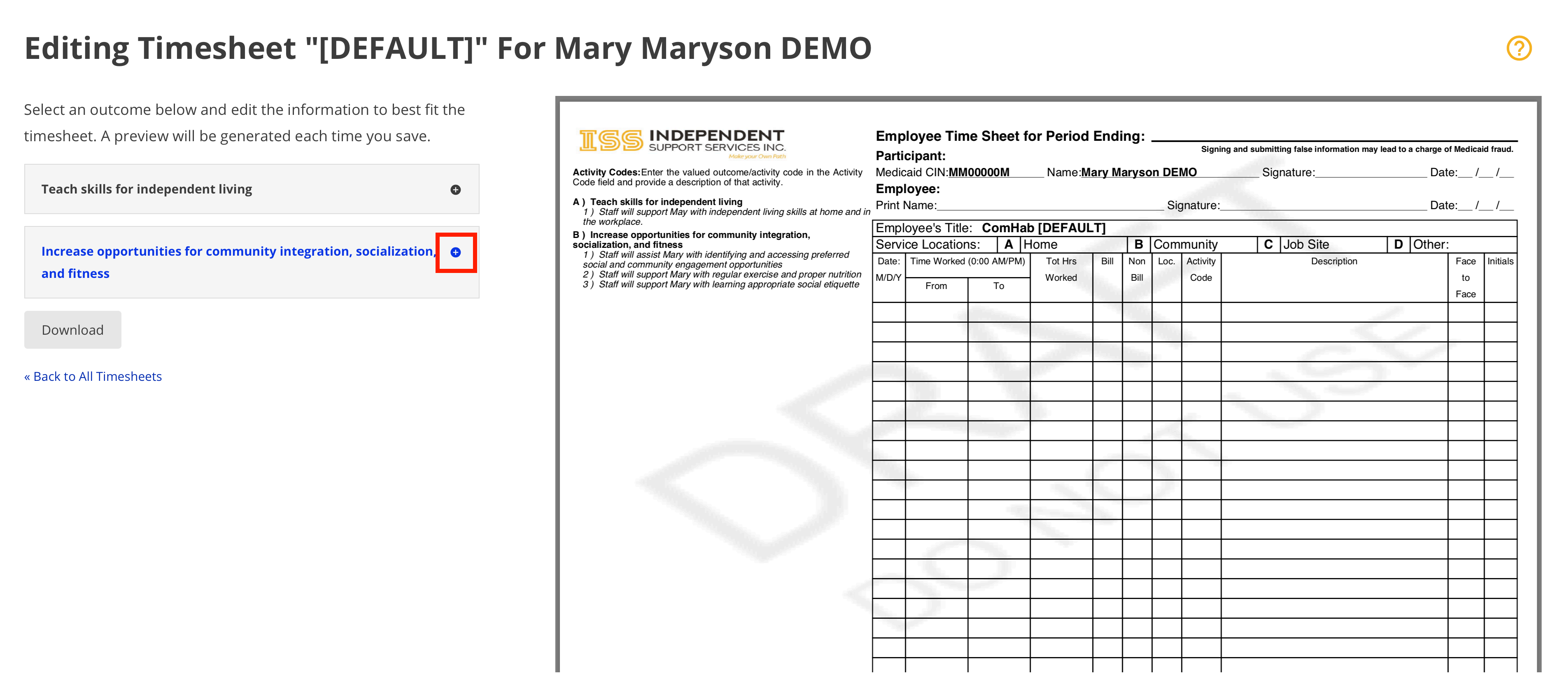
- Click Save when done.
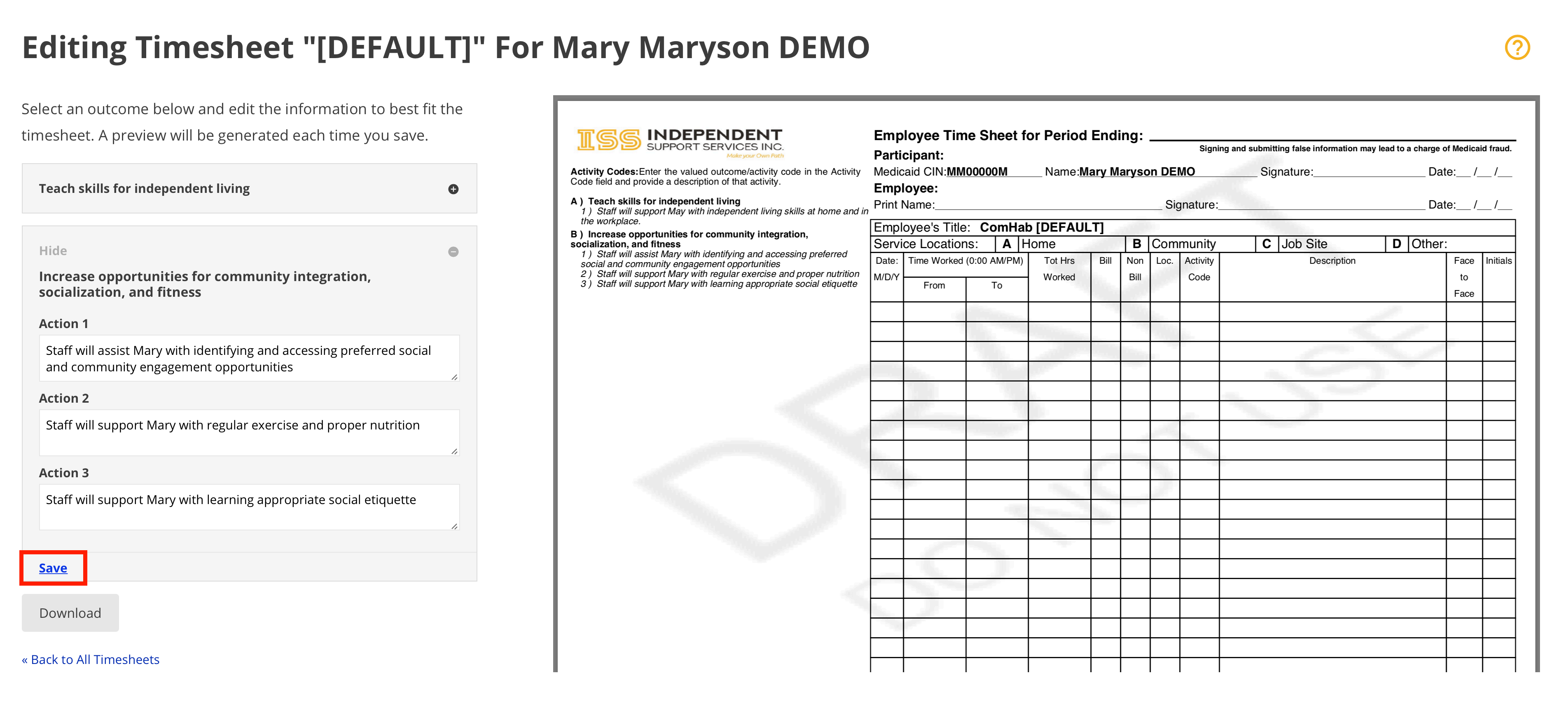
- To navigate back to all timesheets, click Back to All Timesheets.