Edit SAP (Broker)
Only Draft timesheets can be edited. To edit a timesheet, follow the steps below.
- From the timesheets section, click Edit on the tile of the timesheet you wish to edit.
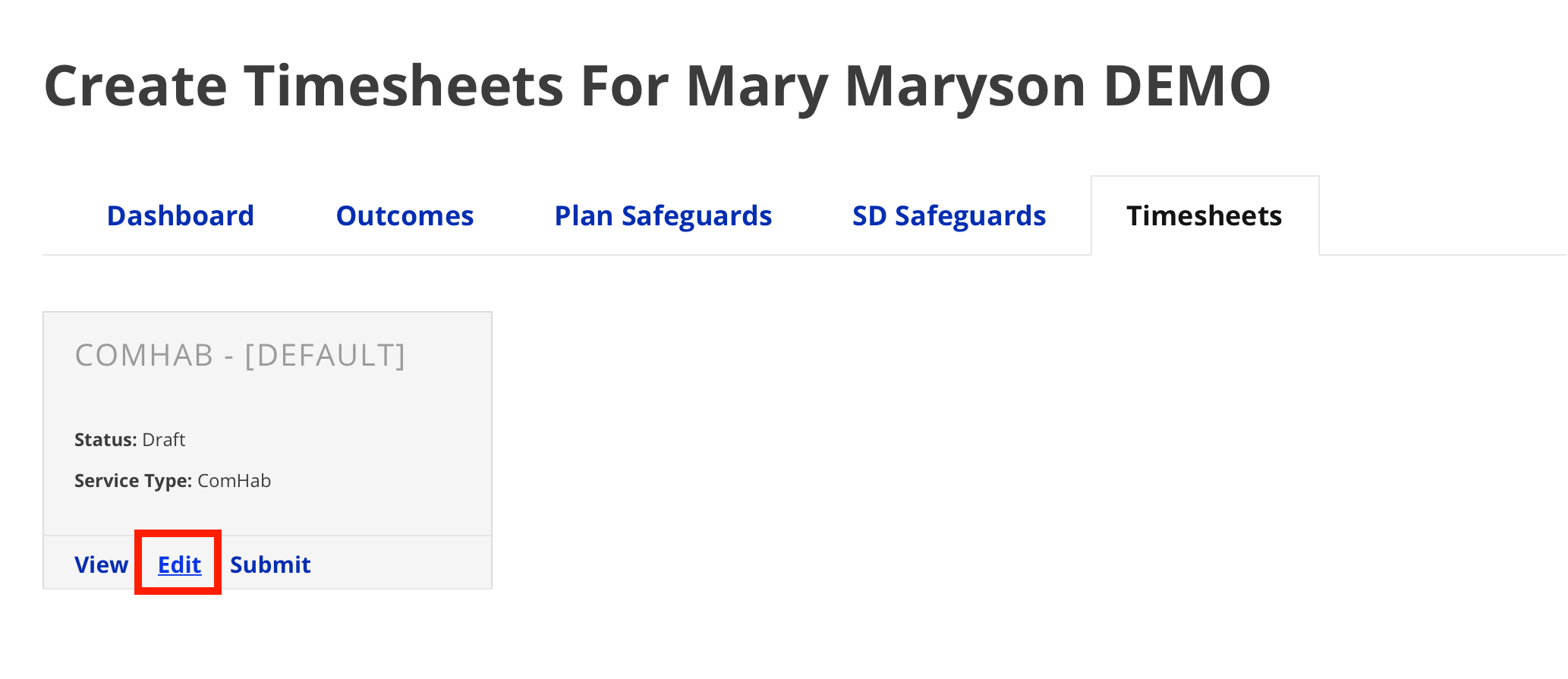
- Modify the checkbox selections if necessary to change which goals/outcomes are included on the timesheet.
- Click Edit.
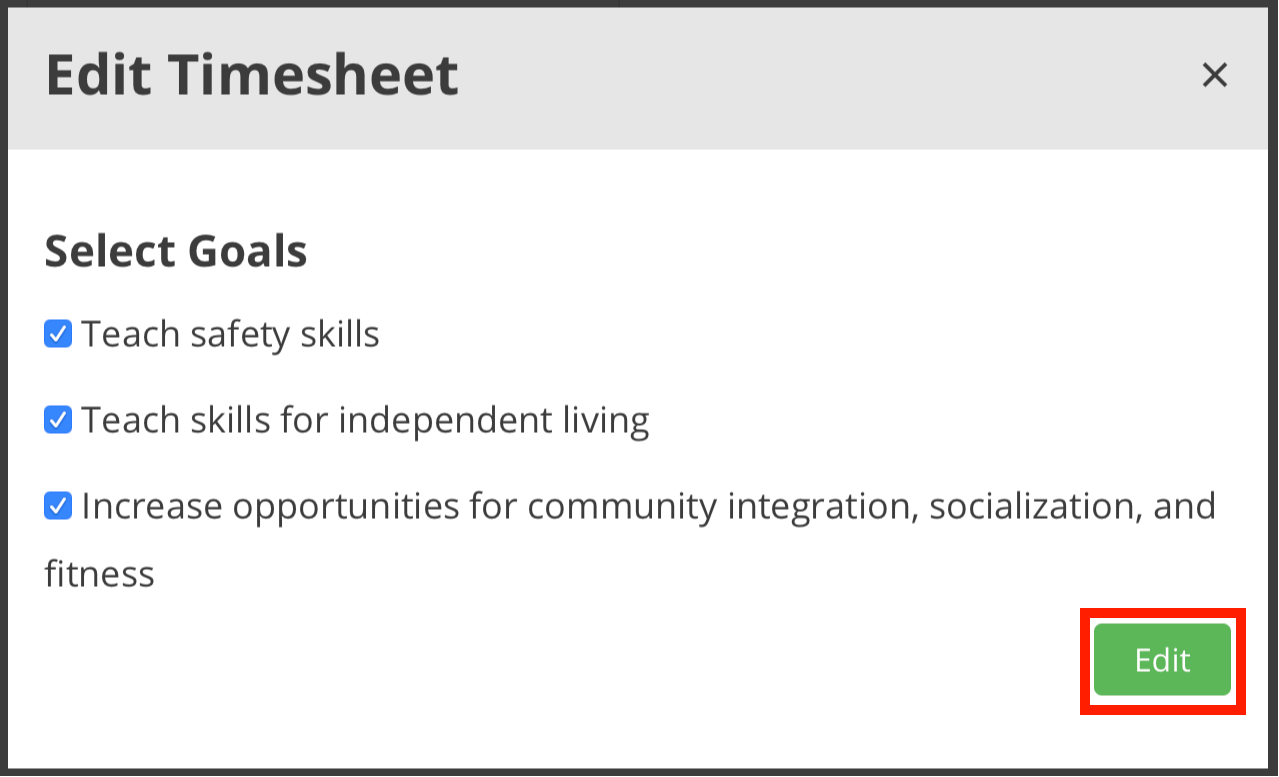
- Expand the attached outcomes to edit the text of the Actions as needed.
- Click Save when done.
- To navigate back to all timesheets, click Back to All Timesheets.