Android (10)
Enabling Location Services on Android
There are two different places that should be checked when enabling location on an Android device
- System settings on the device itself
- Settings within the app itself
System Settings:
- First, navigate to Settings

- Scroll down , select Location
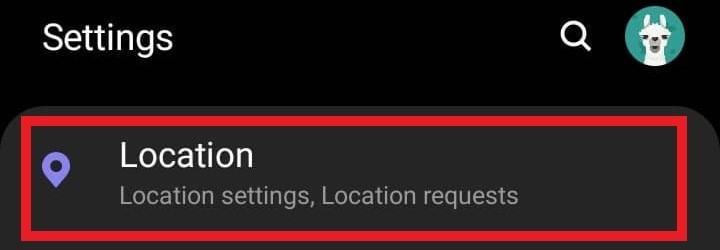
- Verify that Location is set to On and then select App Permissions
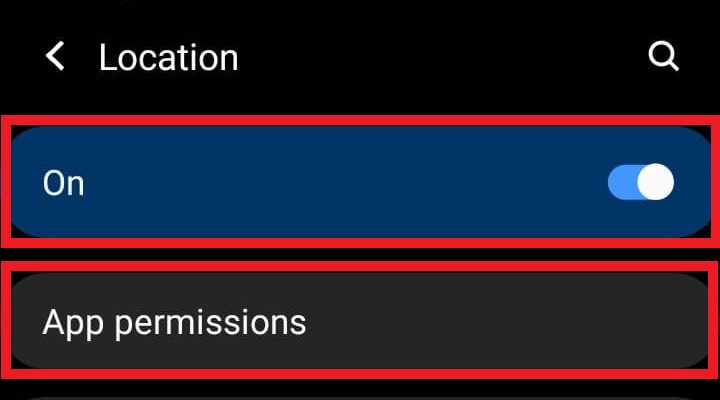
- From here, select the browser you wish to use for logging eTime
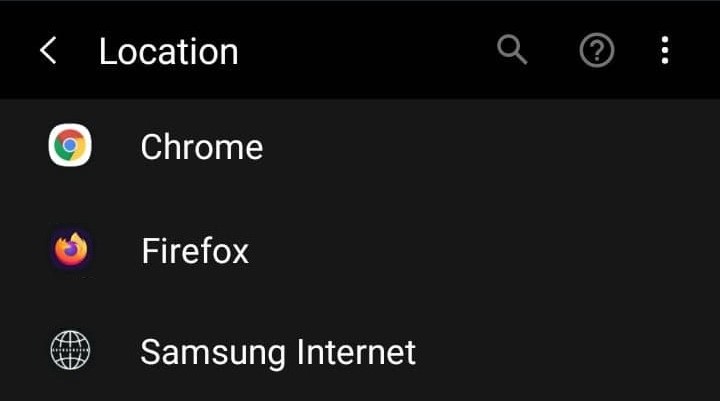
- Verify that Allow only while using the app is selected
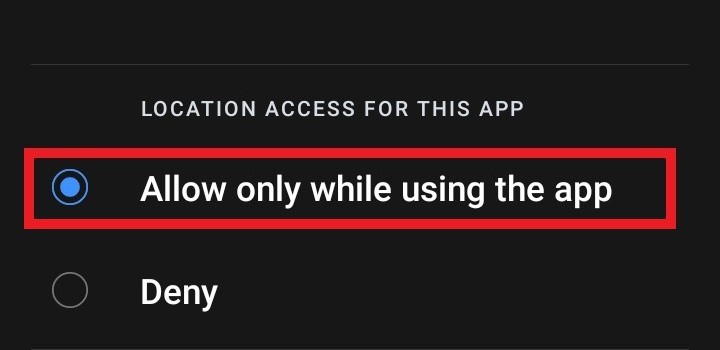
Google Chrome:
- At the top right corner, select the 3 dots to open the Chrome menu and select Settings
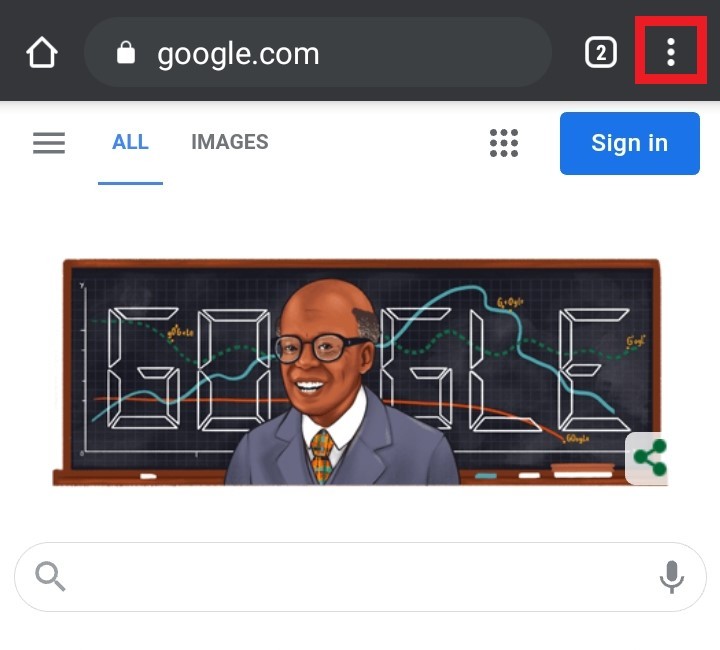
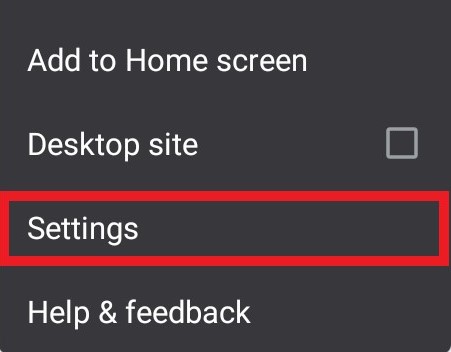
- From the settings menu, scroll down and select Site Settings and then select Location
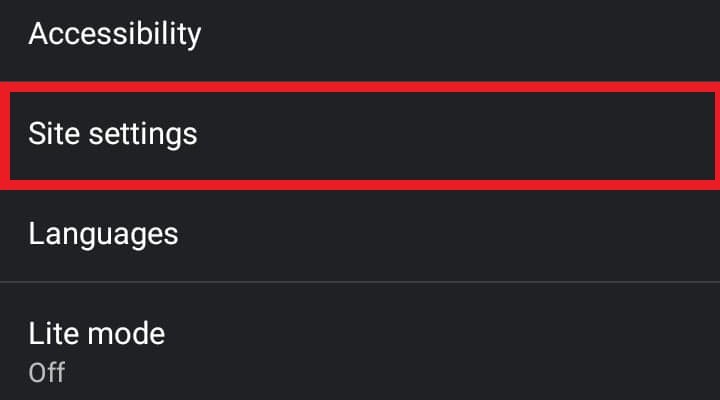
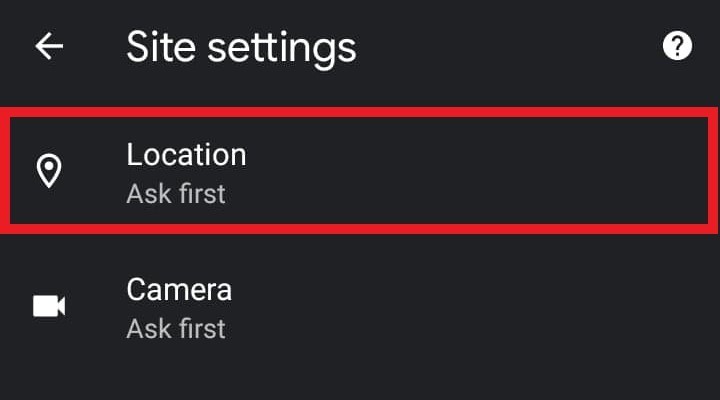
- Verify that the Location slider is on
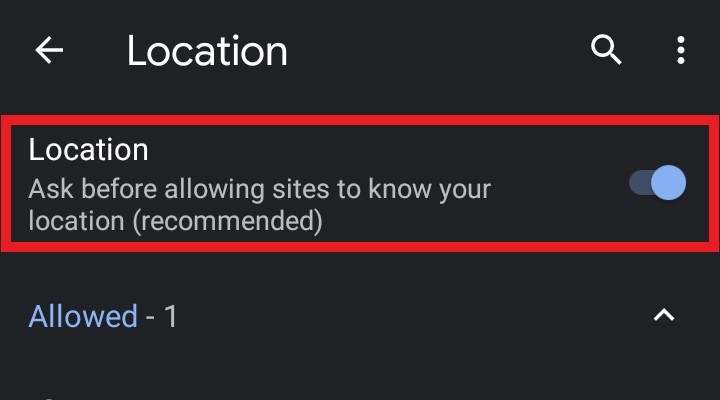
Firefox:
- At the bottom right corner, select the 3 dots to open the Firefox menu and select Settings
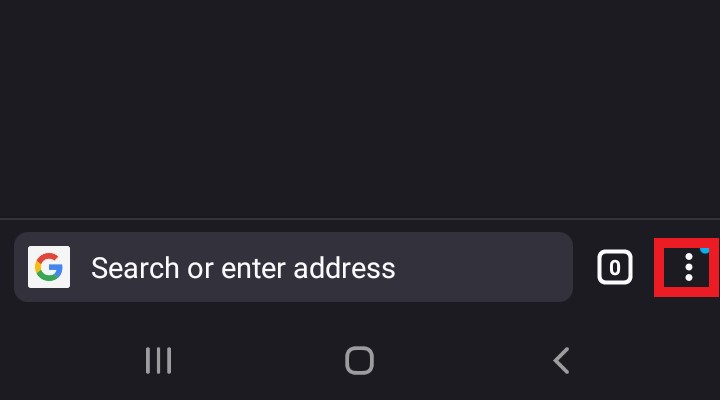
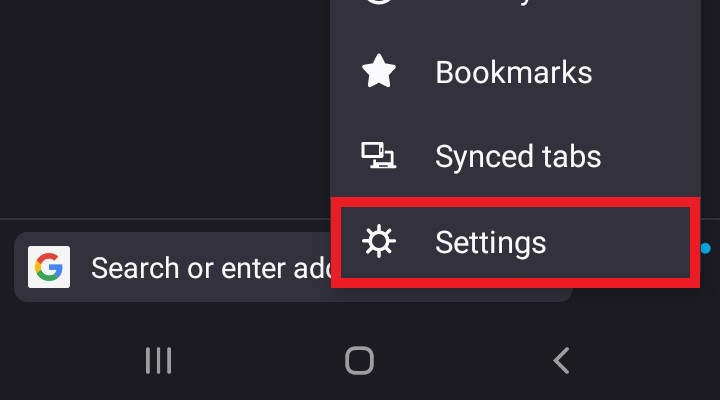
- Select Site Permissions and then select Location
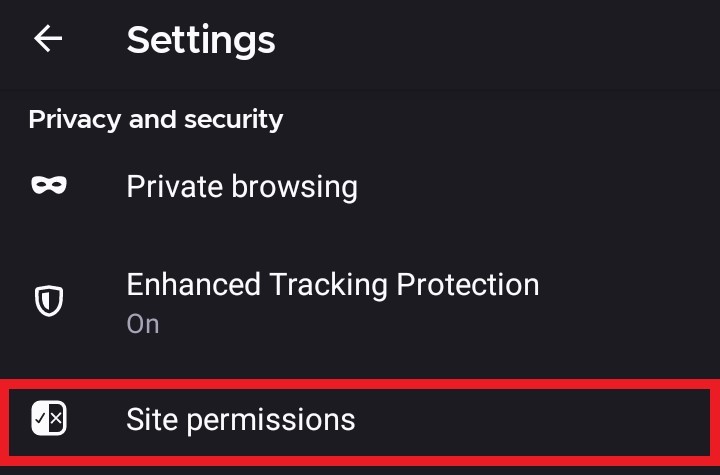
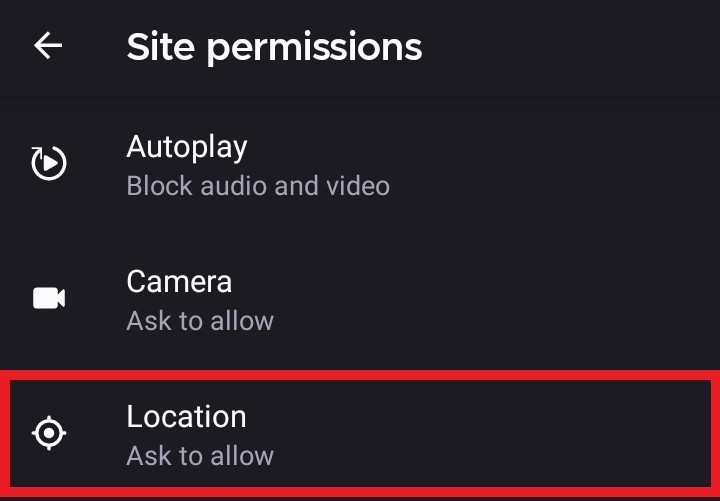
- Verify that Ask to allow is selected
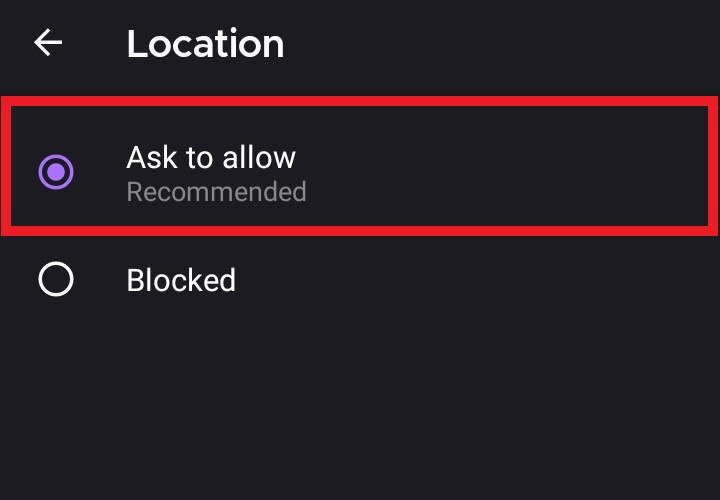
Samsung Internet:
- See the section above labeled System for instructions on enabling location services for the default Samsung browser.