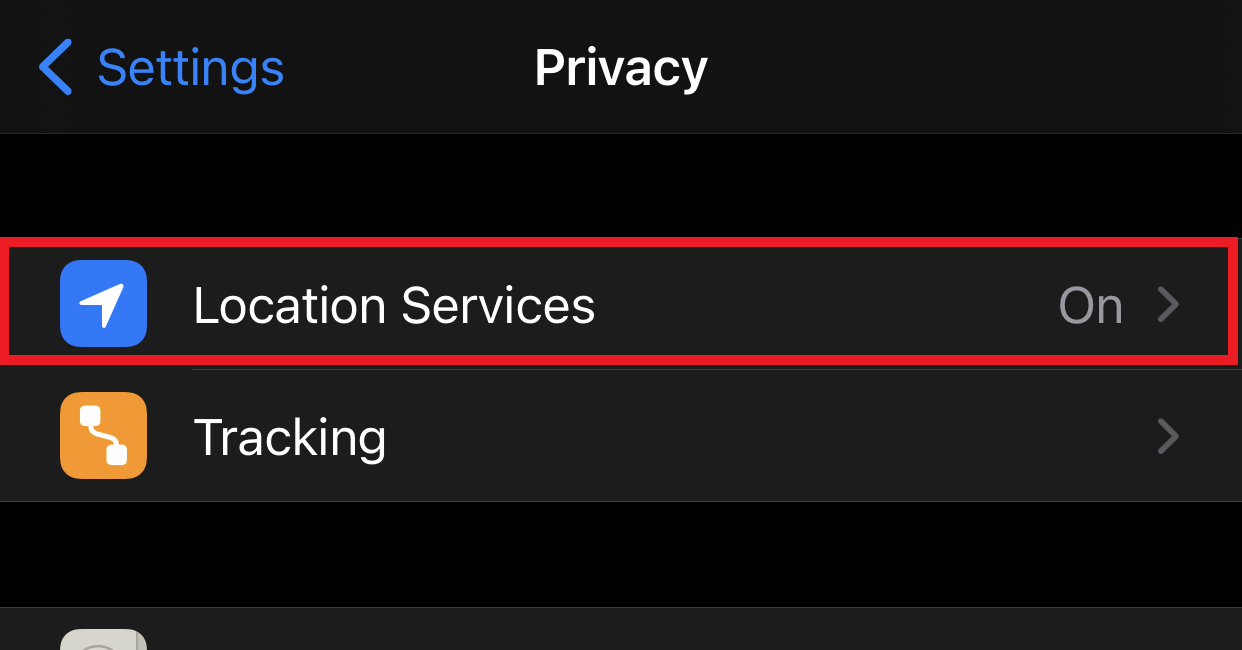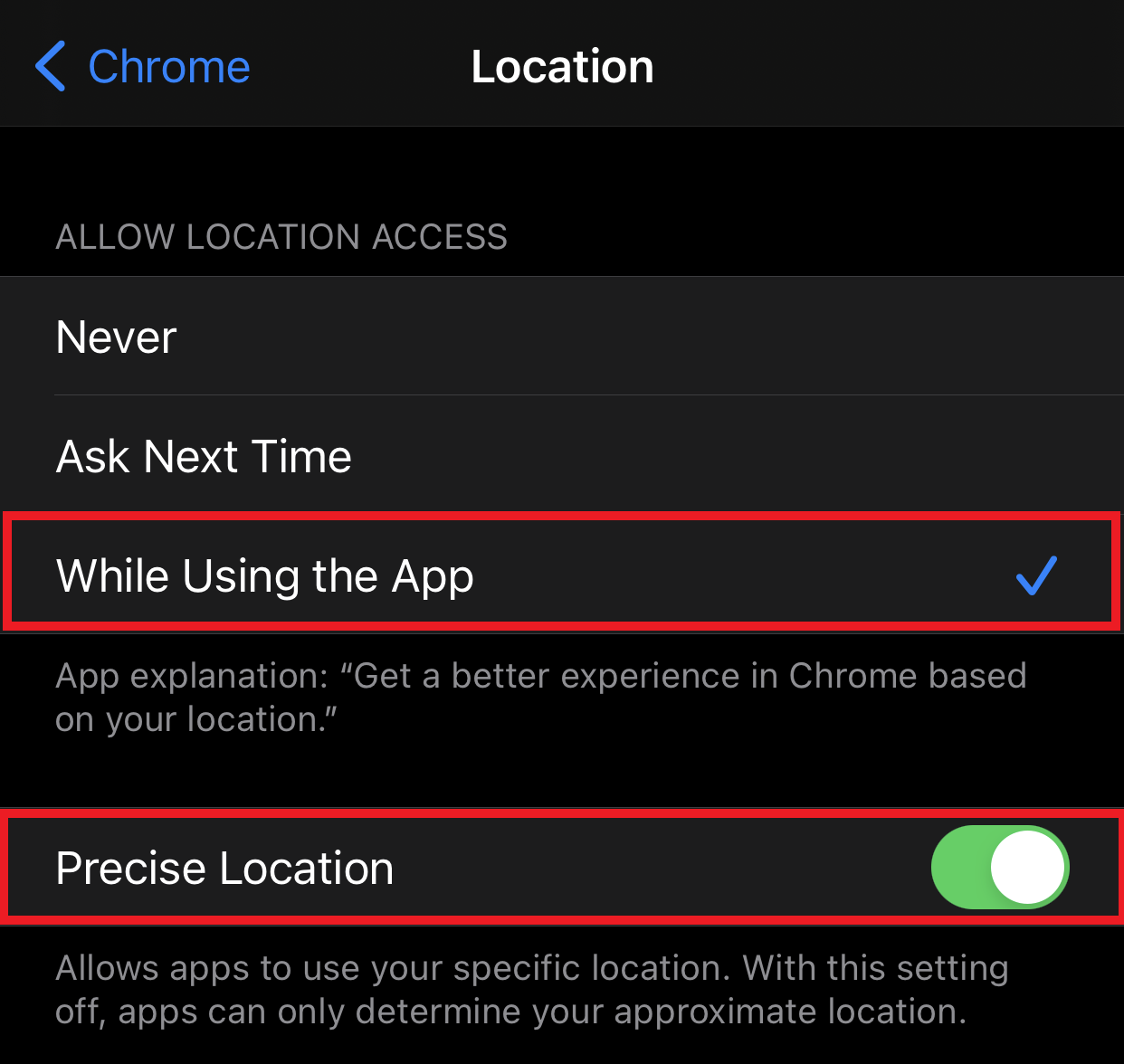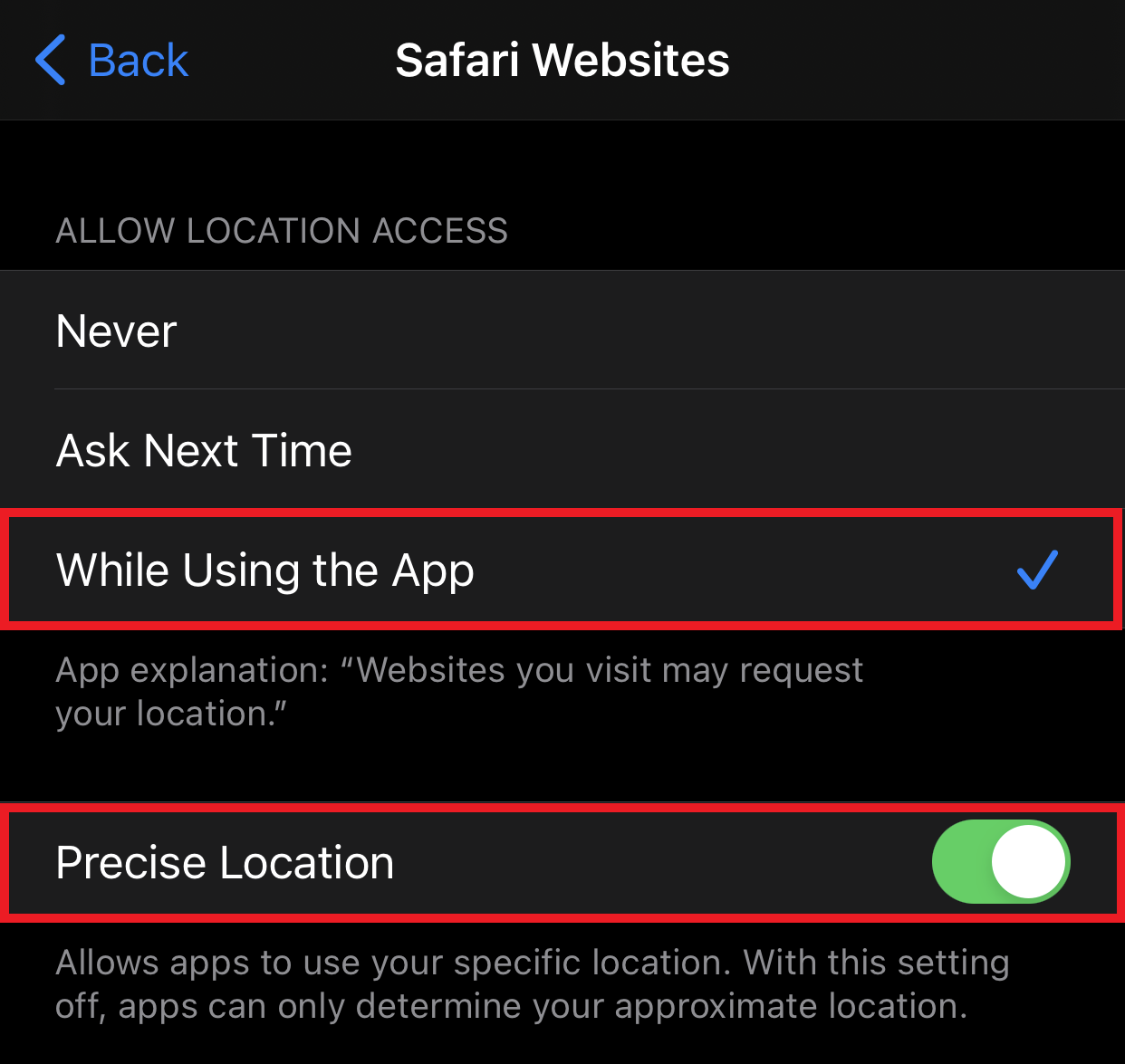iOS (14.2)
Google Chrome:
- First, navigate to Settings

- Scroll down to Privacy and select Location Services
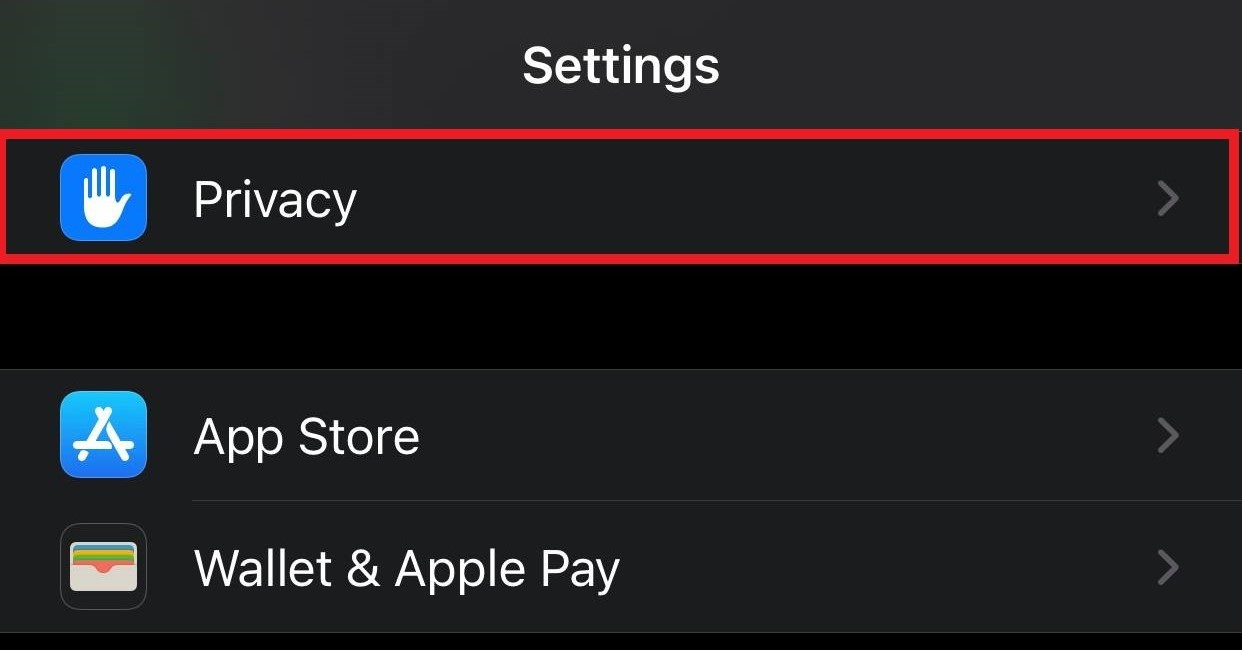
- Select Location to turn on location services, then Scroll down and select Chrome from the list of installed applications
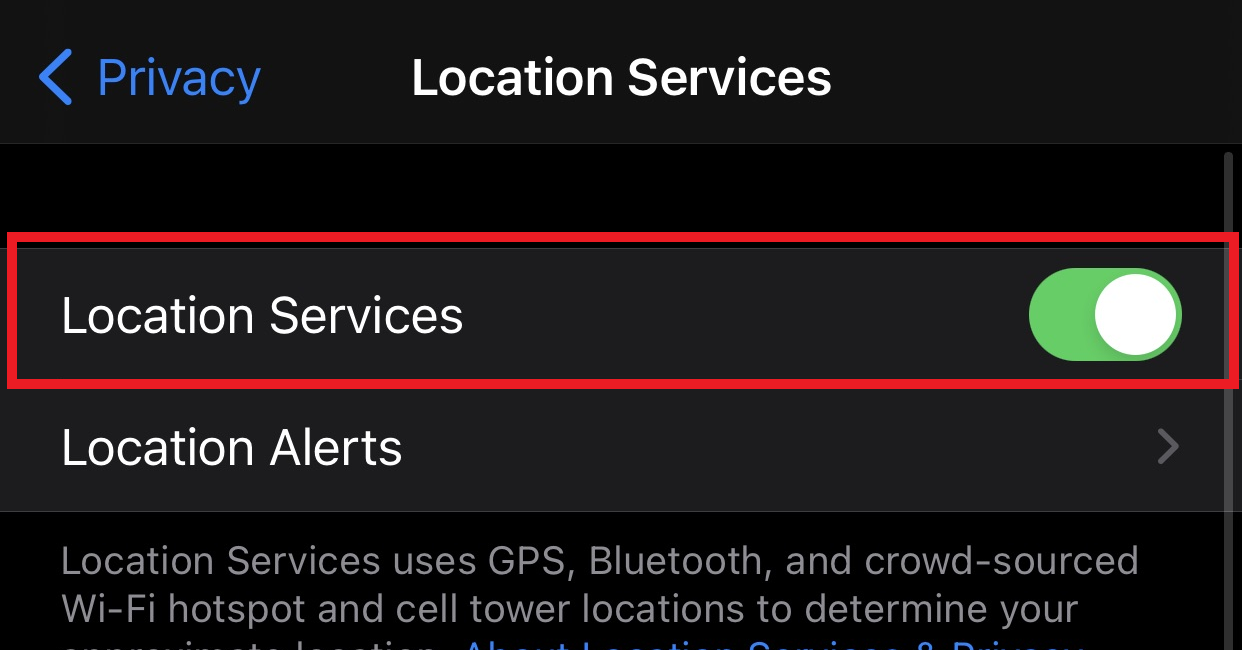
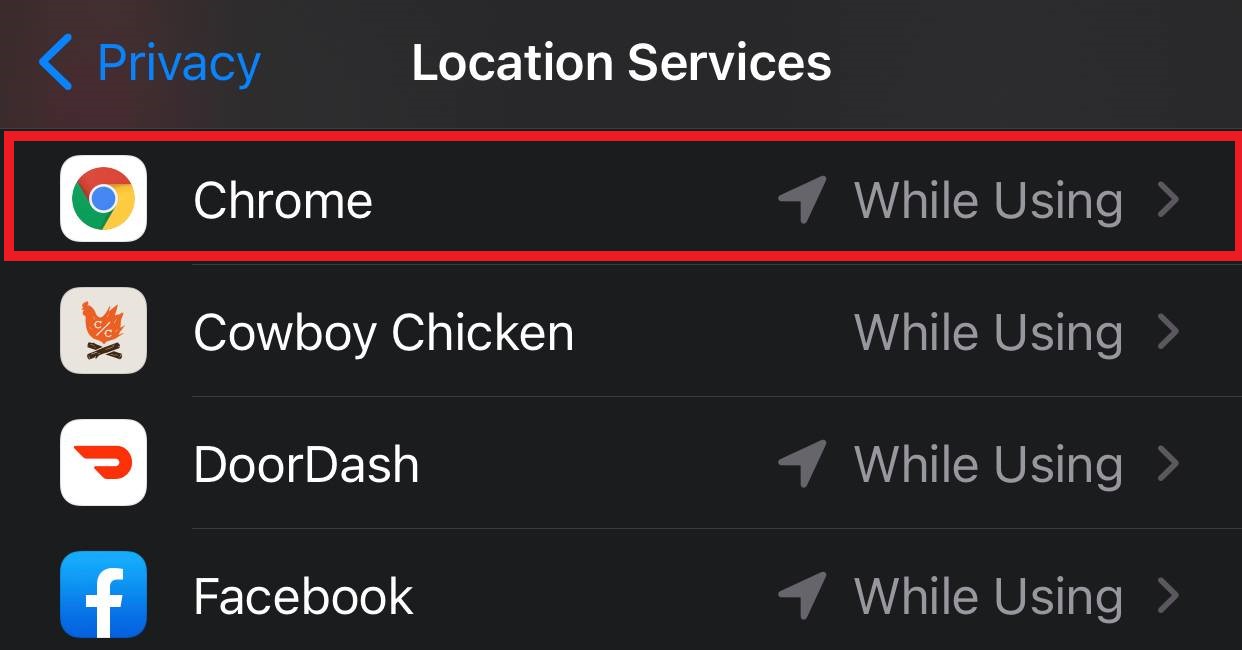
- From the Chrome specific Location settings, select While Using the App and Precise Location to allow Chrome to use your device location.
Firefox:
- First, navigate to Settings

- Scroll down to Privacy and select Location Services
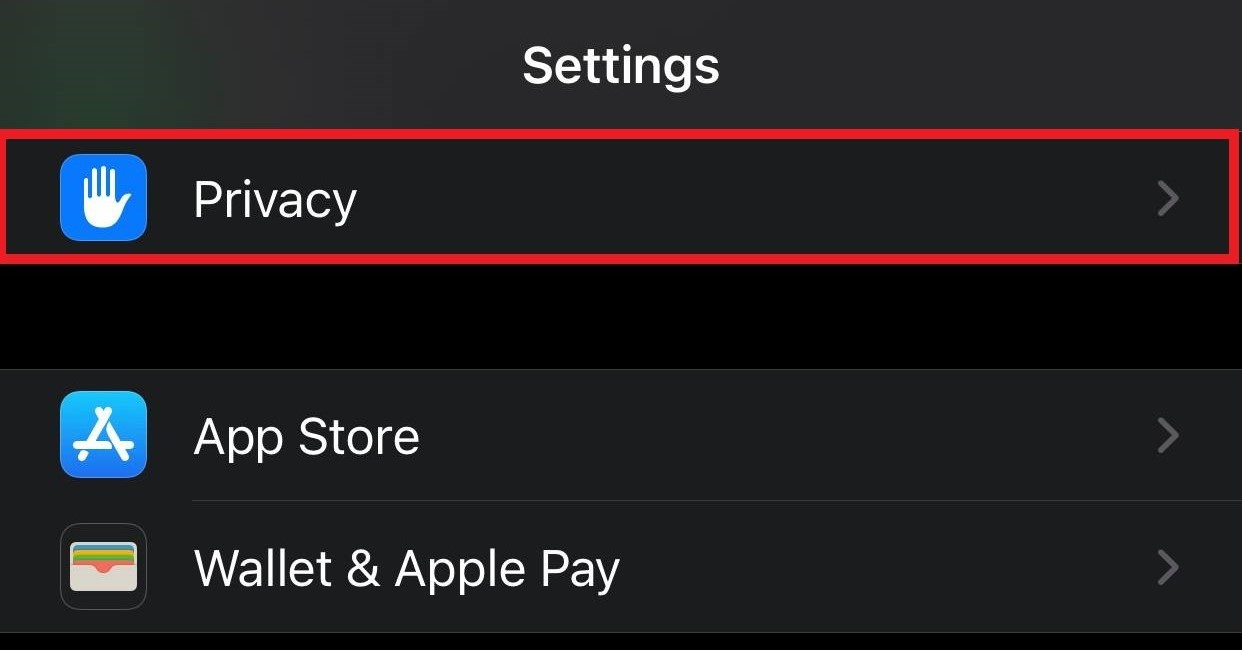
- Select Location to turn on location services, then Scroll down and select Firefox from the list of installed applications
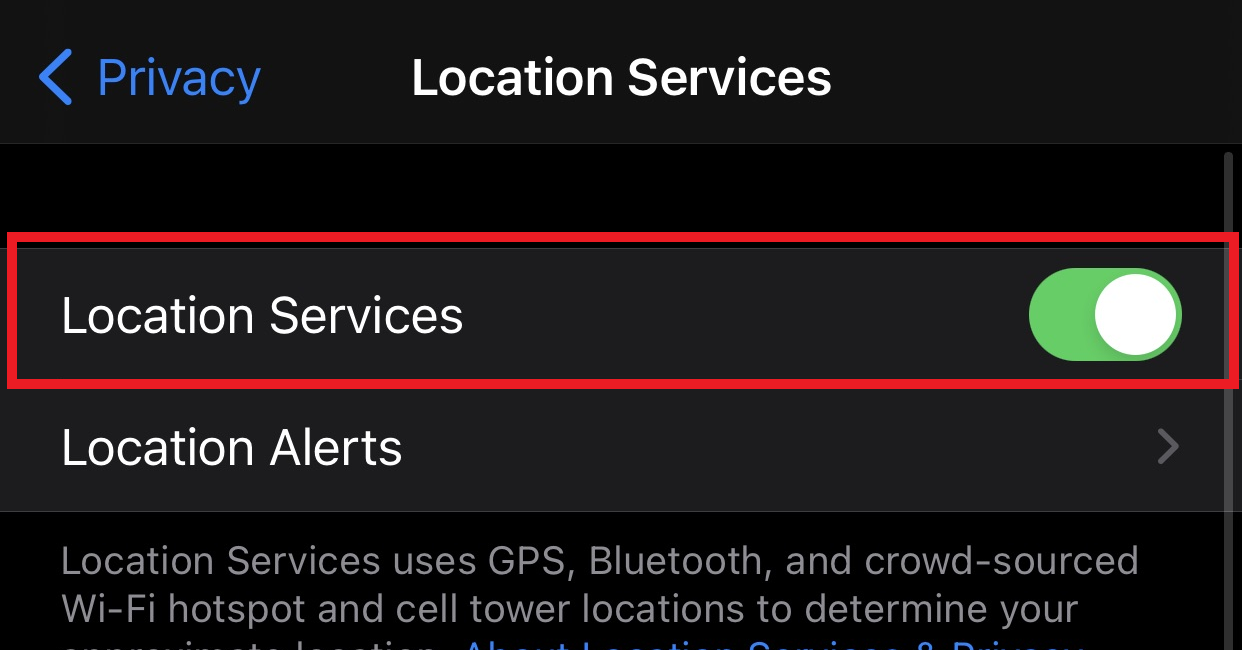
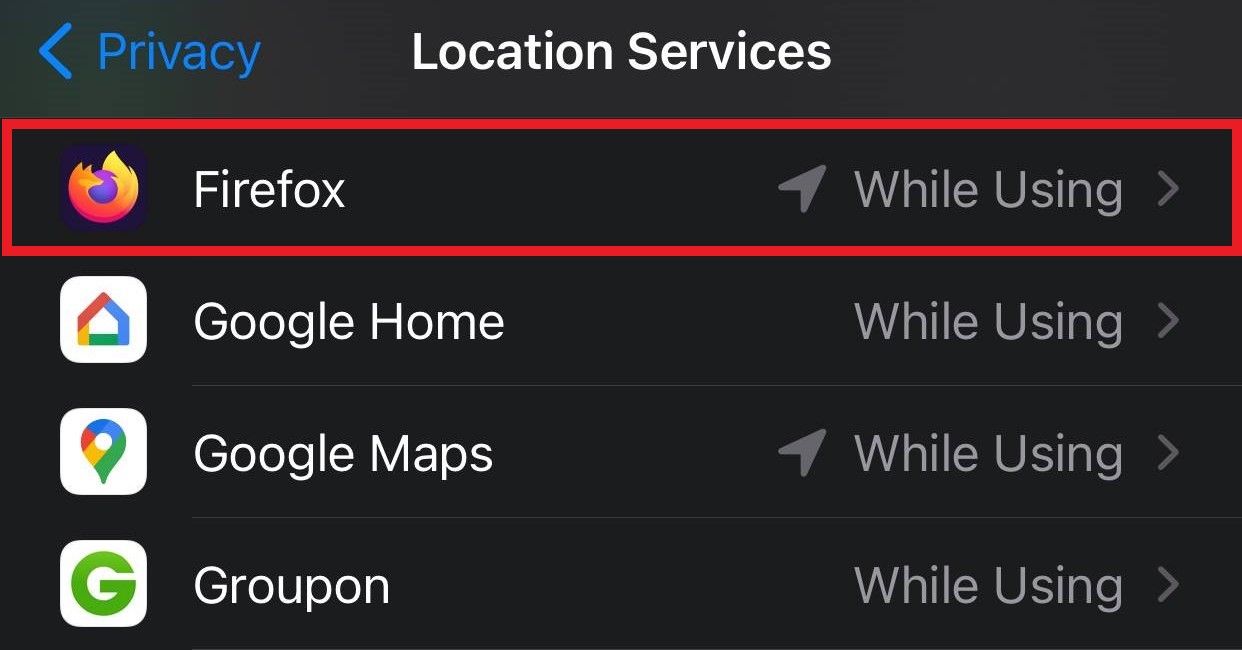
- From the Firefox specific Location settings, select While Using the App and Precise Location to allow Firefox to use your device location.
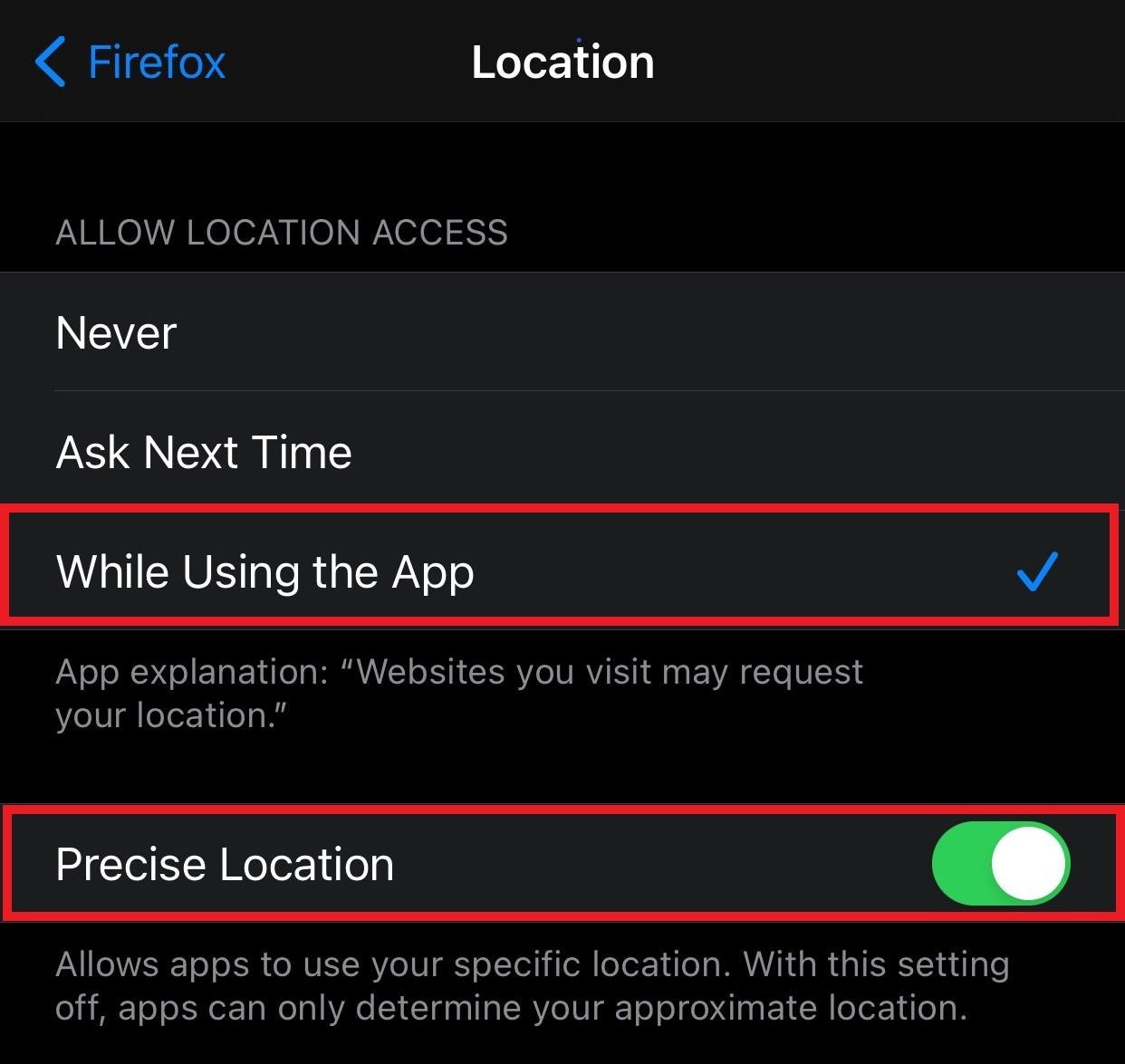
Safari:
- First, navigate to Settings

- Scroll down to Privacy and select Location Services
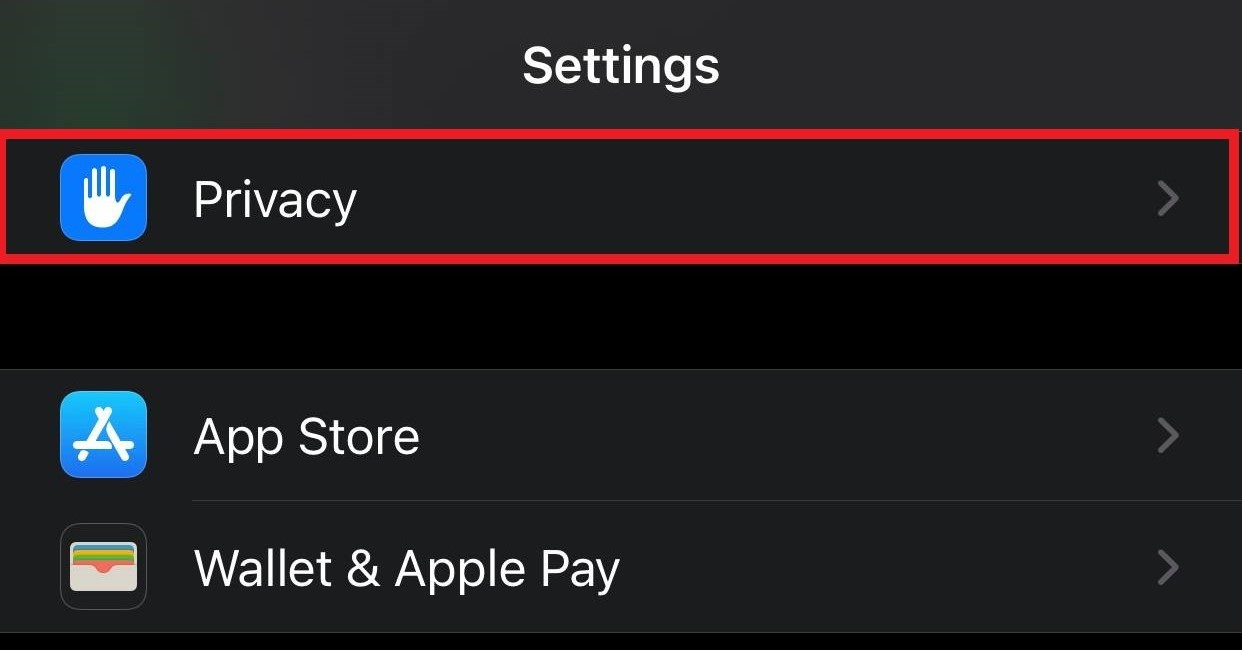
- Select Location to turn on location services, then Scroll down and select Safari from the list of installed applications
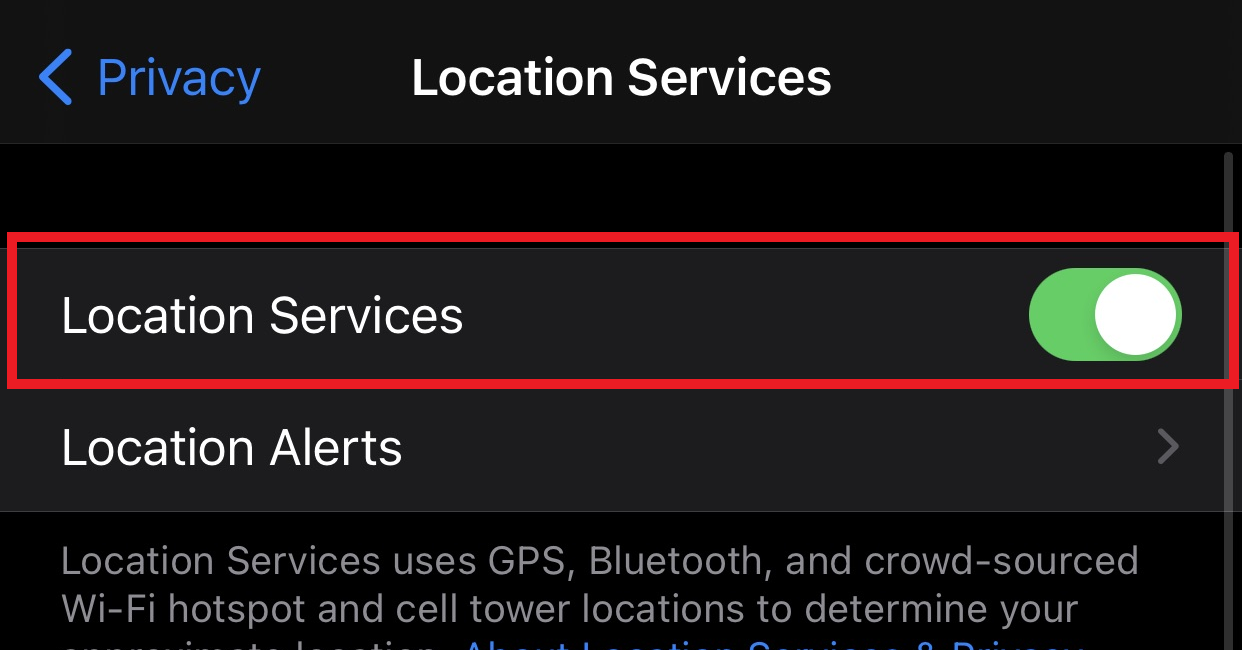
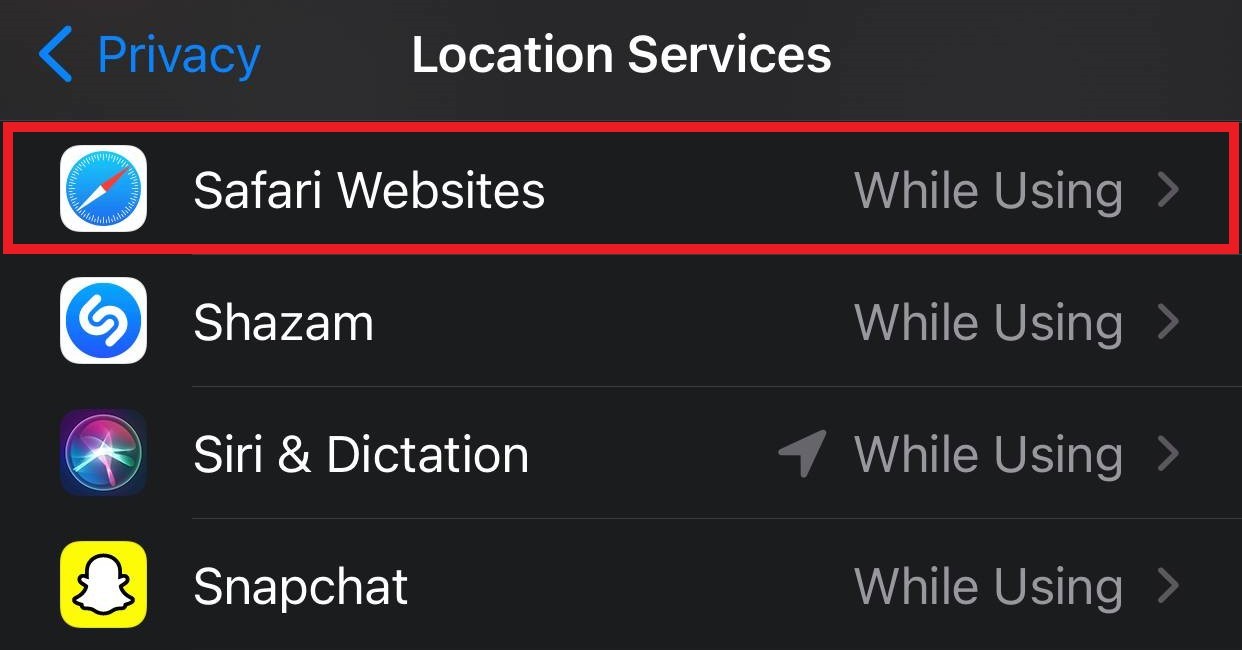
- From the Safari specific Location settings, select While Using the App and Precise Location to allow Safari to use your device location.