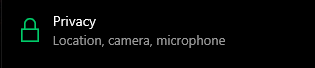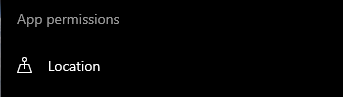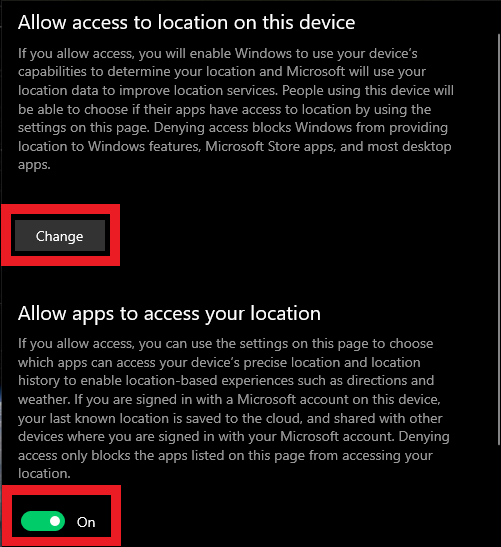Windows 10
System:
- From the Windows desktop, go to: Start and select the Settings from the lower-left panel menu.
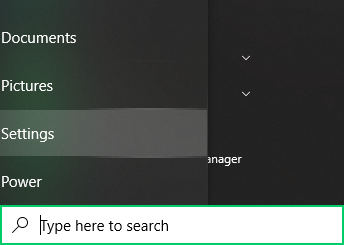
- From the Settings menu, select Privacy and then select Location from the privacy menu
- To set the location on or off, select Change located under 'Location for this device is on/off', then select the switch to turn on or off.
- If Location is turned on, select which apps can use your location by selecting the appropriate on/off switches (to the right of the app).