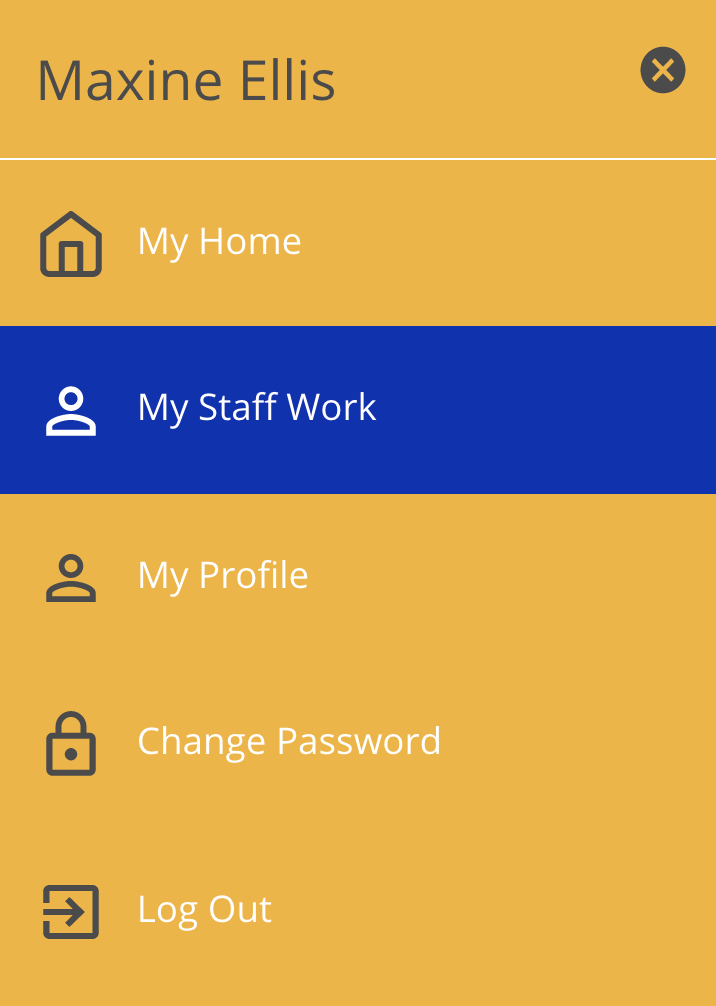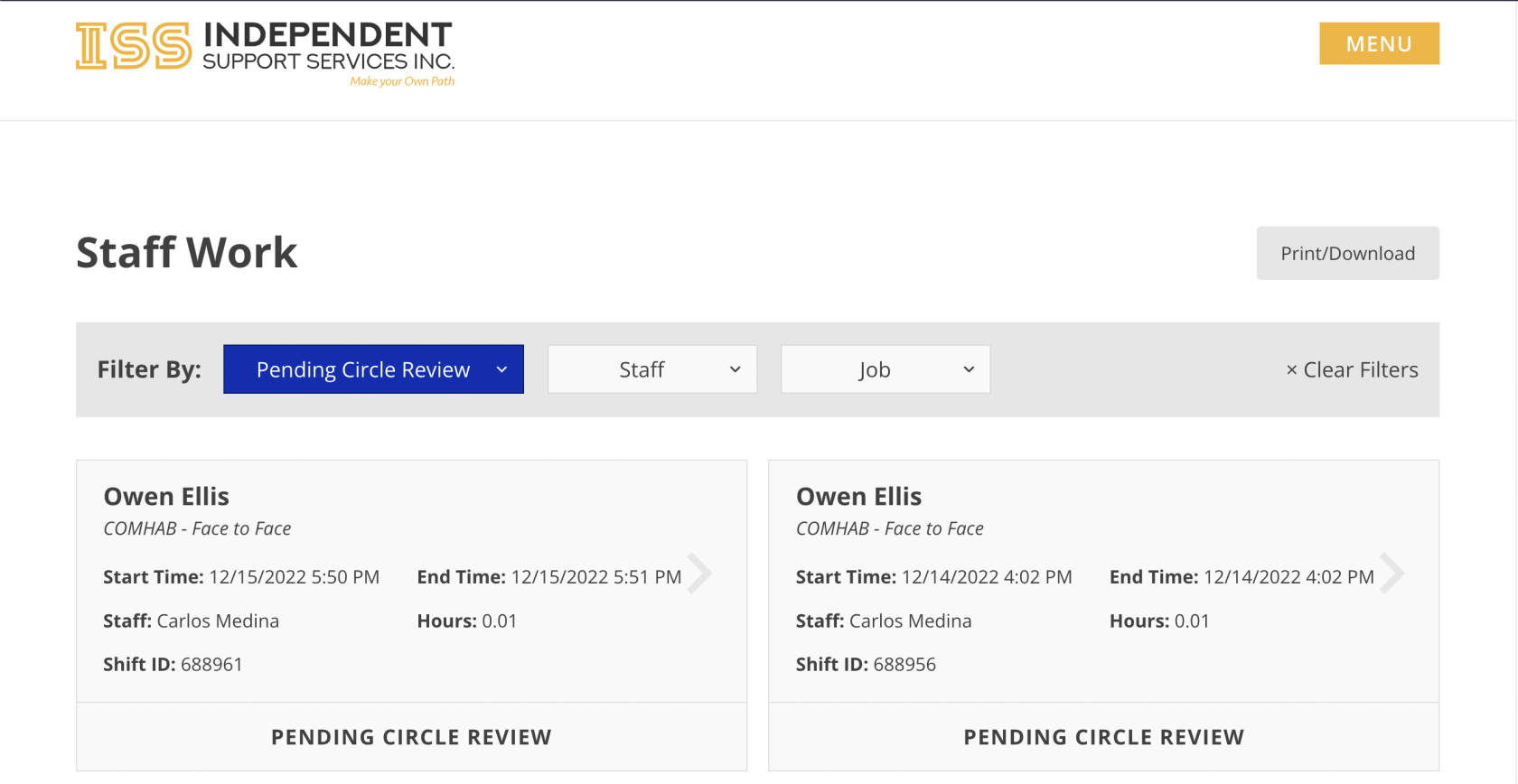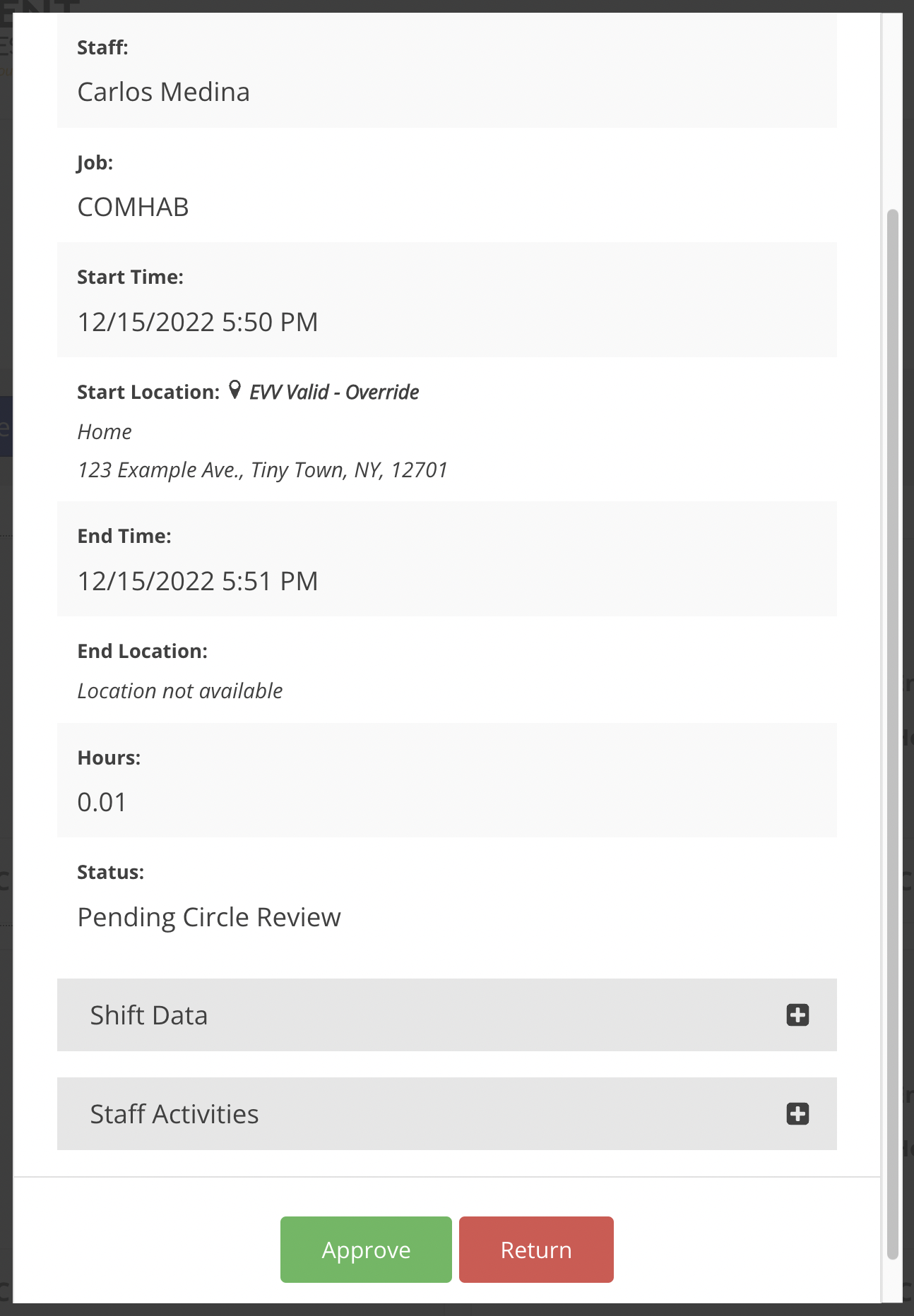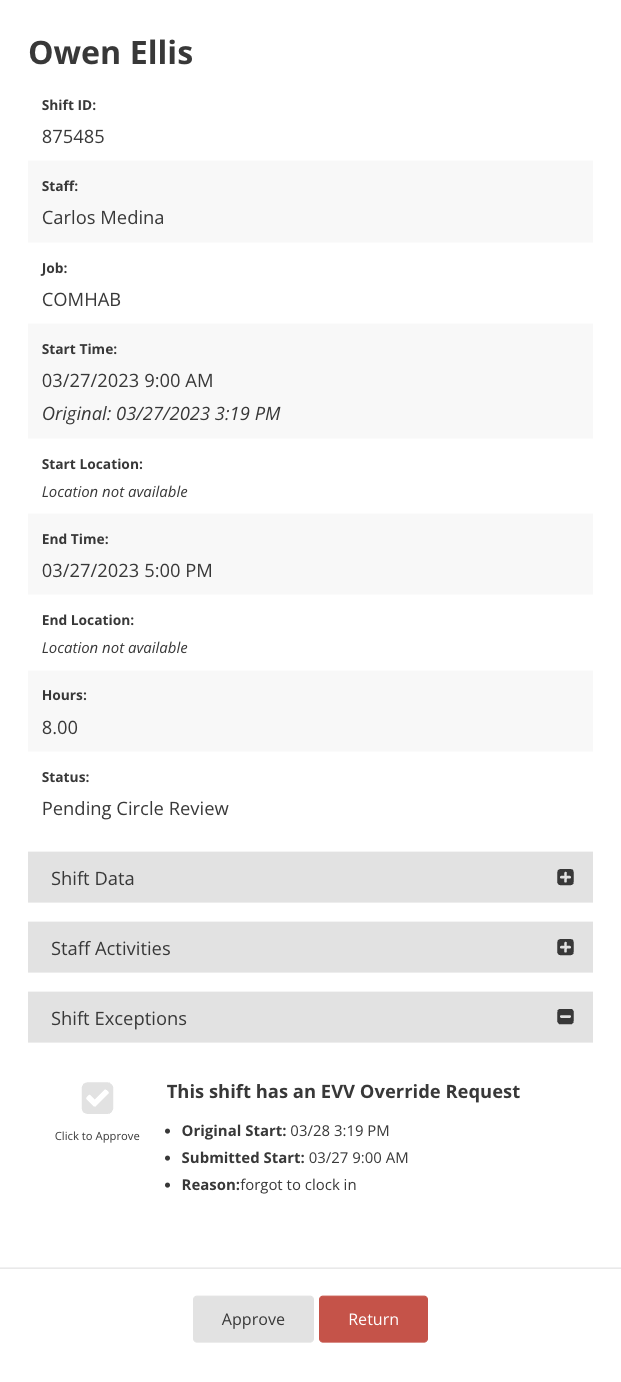Reviewing A Shift
The job of the web approver in the circle of support ("circle approver") is to act as the supervisor of the participant's support staff. That means reviewing and then approving or returning the time submitted by staff.
Time is submitted by support staff as individual shifts. Each shift must be individually reviewed and then approved or returned.
- Approving a shift submits it to ISS for payroll processing.
- Returning a shift returns it to the support staff for corrections with a return reason and description.
While reviewing time, the circle approver should look at the following:
- Dates and times - This includes location, duration, and any EVV Overrides.
- Job - Did this staff person work this job on this date for this participant?
- Method - Is the selected method correct?
- Learn more about method options.
- Activities - Are the selected activities correct?
- Events - Are the event details present and correct when applicable?
- Learn more about events.
- Overlaps - Ensure the shift does not overlap with another support staff working for the same participant at the same time.
To review time:
EVV Override Requests
If the staff has requested an override to the start and/or end time, that will be seen as an EVV Override Request. This request must be approved before approving the shift.
Disclaimer: All names displayed in the above screen shots are fictional characters. No identification with actual persons (living or dead) is intended or should be inferred.
Updated 07/24/23.