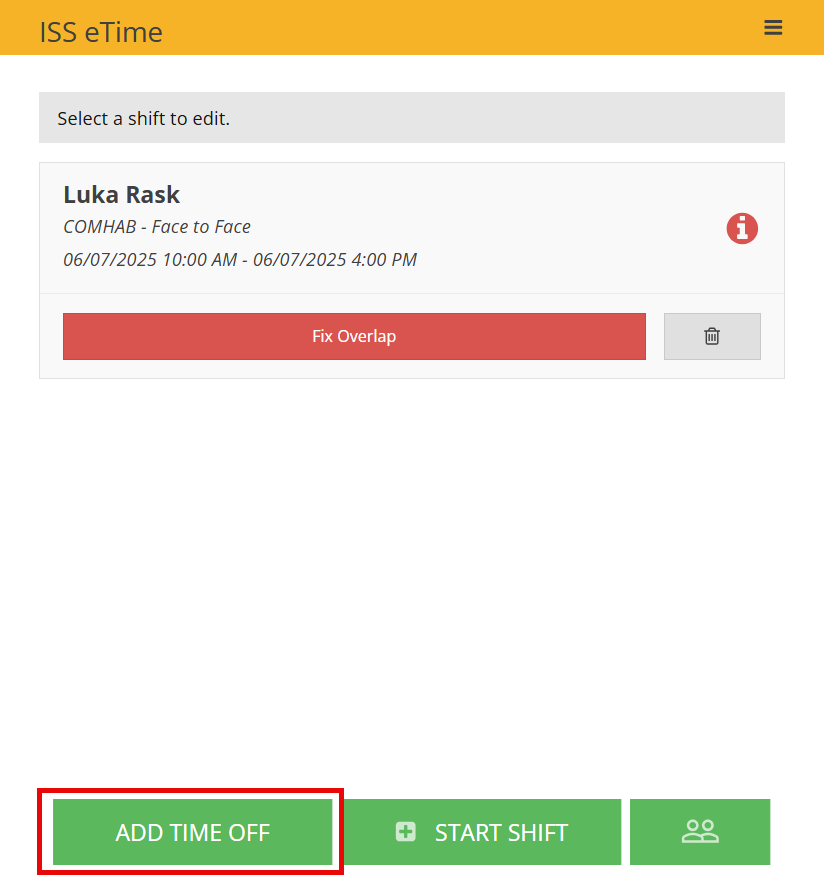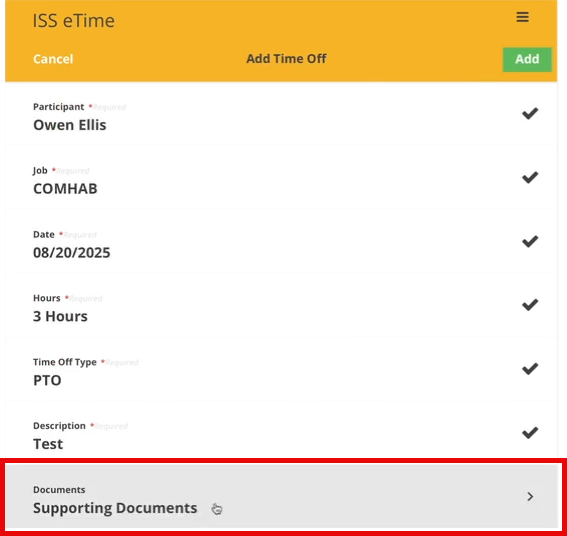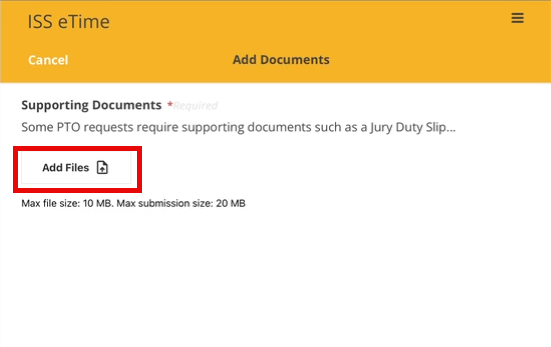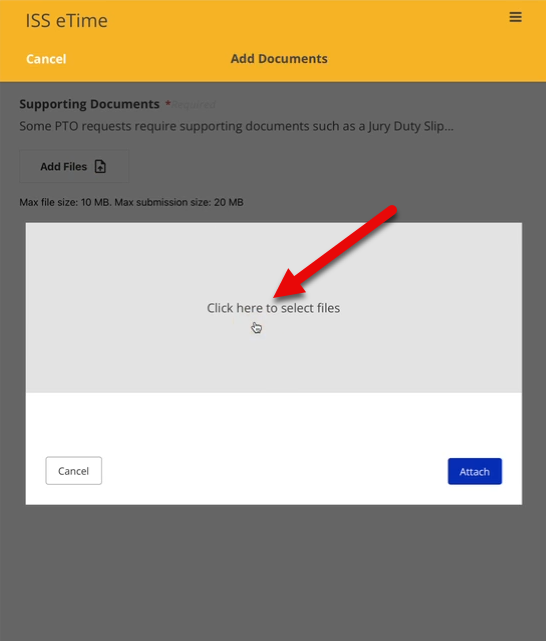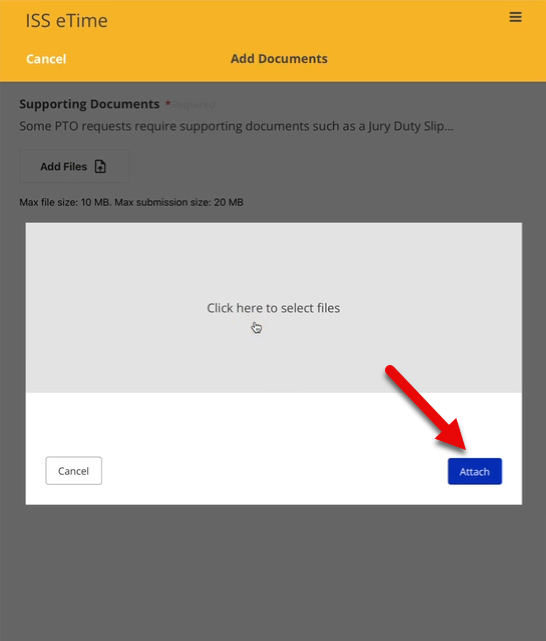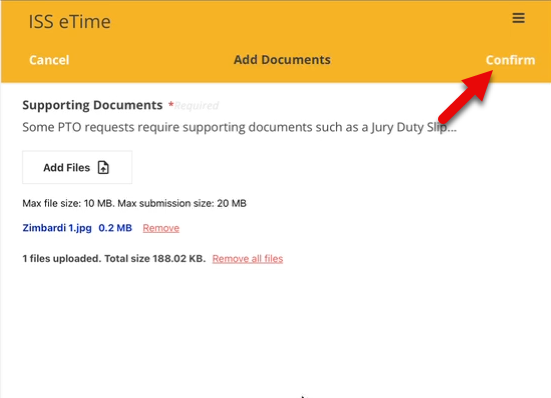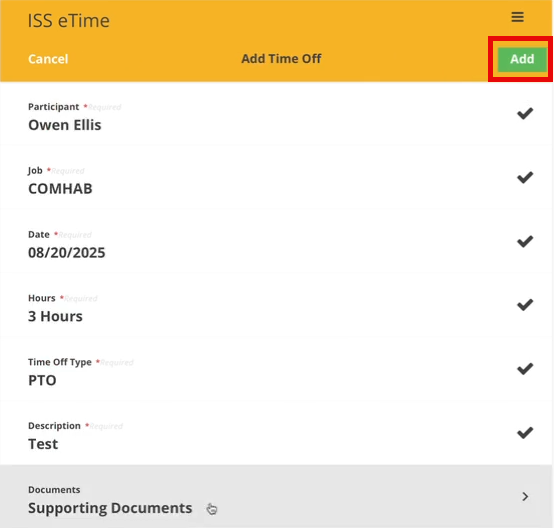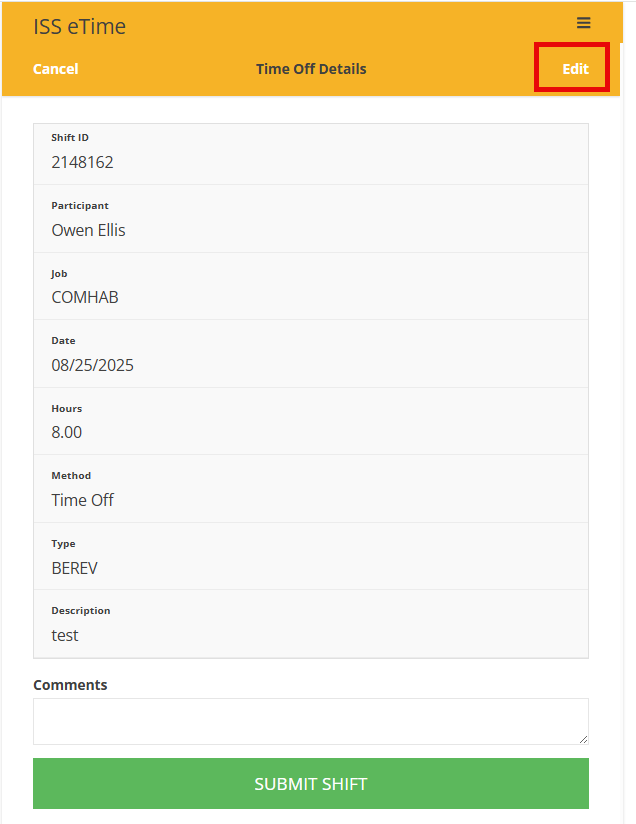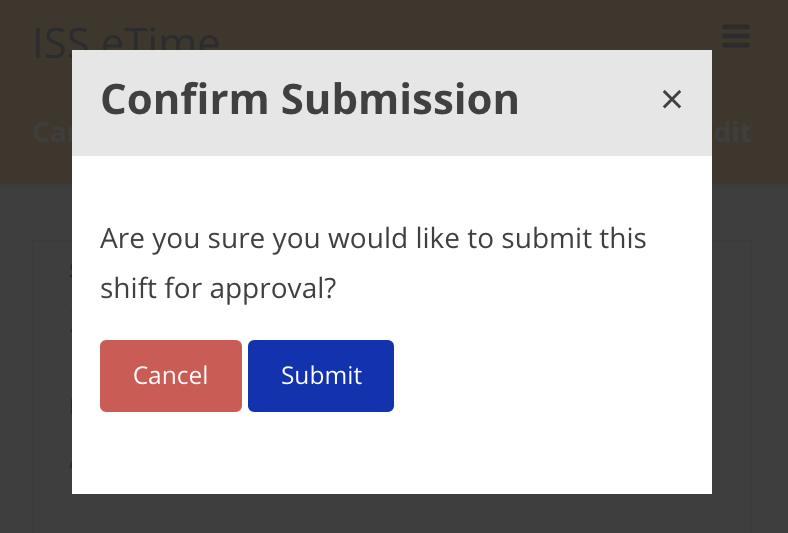Requesting/Submitting Time Off
The 7 types of time off:
- PTO (Paid Time Off)
- FAPTO (Family Approved Paid Time Off)
- Holiday
- Bereavement
- Jury Duty
- VXPAY (Vaccination Paid Time Off)
- PREG
Time Off can only be submitted two months into the future.
To request or enter time off from eTime:
- Click Add Time Off at the bottom of eTime.
-
Choose the participant, the job, fill in a date, fill in the number of hours, select the type of time off, provide a description, and if necessary attach supporting documents.
Documentation is required for JURY (Jury Duty) pay. When you are called for Jury Duty, at the end of your service, the court clerk will give you a proof of service which lists the dates that you served. Please upload that with your JURY time off submission.
Documentation is required for BEREV (bereavement) pay. This can be in several different forms. It can be a funeral card from attending the services, an obituary or published death notice, or an official death certificate. Please upload whatever documentation you have and put in the note what your relationship to the deceased was (brother, parent, etc).
Once you have selected all the supporting documents, click "Attach" then "Confirm"Once completed, click Add.
- If you need to edit the details of the time off request, click the Edit button in the top right, make the desired changes, and then click Update to save the changes. After the details have been verified, enter a comment if applicable and click Submit Shift.
-
After clicking the Submit Shift button, a confirmation window pops up. Click Submit to finalize and send the shift for circle approval.
Disclaimer: All names displayed in the above screen shots are fictional characters. No identification with actual persons (living or dead) is intended or should be inferred.
Updated 08/21/2025.