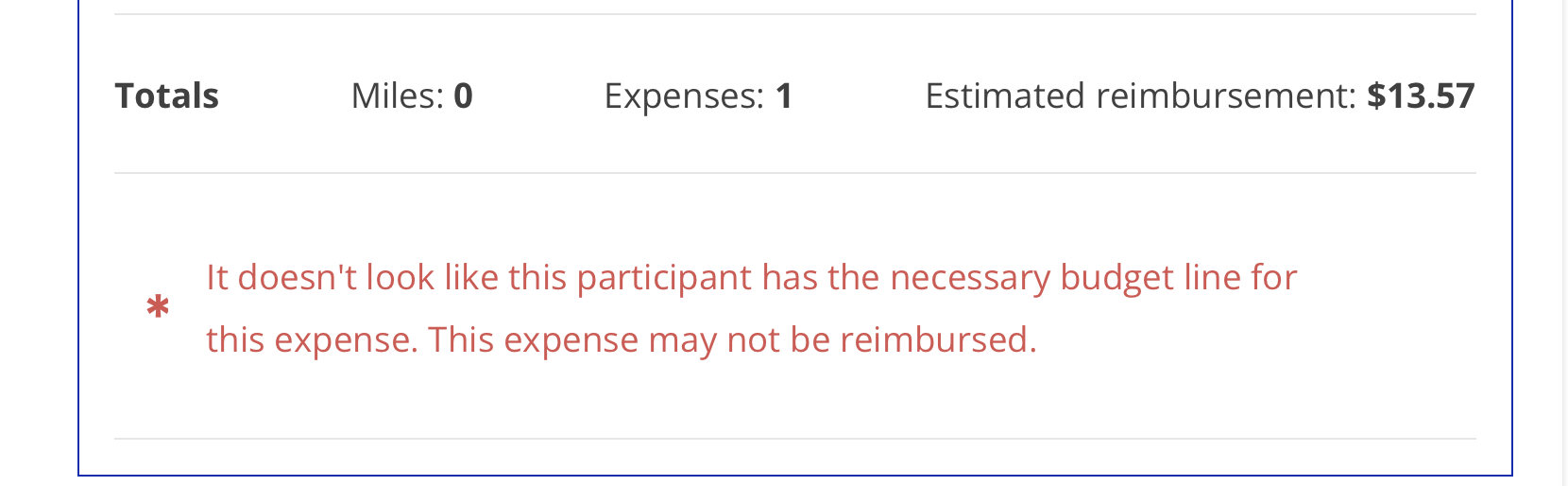FAQ
General Questions:
Q: Where will I get these payments?
A: Mileage and Expenses submitted via eTime will be paid bi-weekly with your payroll.
Q: Since mileage and expenses are reimbursed on my paycheck, will they be taxed?
A: No. Mileage and expenses are not taxable and will not be taxed regardless of whether or not you submit them via Expense Upload on the Portal or with your shift via eTime.
Q: Can I still submit mileage and expenses via the Portal?
A: Effective 12/1/2025, Staff must submit mileage and activity fee reimbursements via eTime. However if the staff position does not utilize eTime, refer to your SDC for reimbursement procedure
Mileage Questions:
Q: What if I forgot to add mileage during my shift?
A: You can add mileage at any point before the shift is submitted by tapping the 'Add Mileage' button. If the shift is already submitted, you will need to submit the Mileage as you did before, on paper, and preferably submitted via the expense upload feature on the Portal.
Q: What criteria do I need to meet so that my mileage is covered?
A: Three things: (1) The vehicle a Support Staff member uses for a trip must be provided by that Support Staff. (2) The end destination of a trip cannot be a location that the State provides funds to travel to such as a Hospital or Courthouse. (3) The miles marked for reimbursement must only be miles driven during a shift, not miles driven to or from a shift.
Q: Should I enter the mileage for a round-trip together?
A: No. Track the mileage of each leg of a trip separately.
Q: Can I submit mileage if the vehicle I drove was provided by the Circle?
A: No. Staff cannot use the expenses feature to reimburse the Circle when a family vehicle is used. The Circle will need to submit mileage via Expense Upload on the Portal. Improvements to that process will be coming at a later date and they should keep an eye out for future announcements.
Q: Do I have to record every part of a trip?
A: Yes, as always, you need to submit for every part of your trip to be eligible for reimbursement. We're not asking you to do anything different than what was supposed to be done before in the tracking and reporting of mileage while providing services to our Participants. If you have any questions on how that should be done, please speak with your Self-Direction Coordinator.
Q: Why can't you track my trip, use GPS, or a map search service, and enter the mileage automatically?
A: ISS' policy is to respect people's privacy and we, therefore, do not track their locations except when they clock in and out for an EVV required shift as explained at How is my location data used?
Expense Questions:
Q: What if I forgot to add an expense during my shift?
A: You can add an expense at any point before the shift is submitted by tapping the 'Add Expense' button. If the shift is already submitted, you will need to submit the Expense as you did before, on paper, and preferably submitted via the expense upload feature on the Portal.
Q: What criteria do I need to meet so that my Expense is covered?
A: Two things: (1) Expenses must be submitted with supporting documentation. (2) The supporting documentation must demonstrate the proof of payment and an itemized receipt must be included.
Further information on itemized receipts and proof of payment can be found on Staff Activity Fee Itemized Receipts and Proof of Payment.
Q: Can I submit multiple expenses all together?
A: No. Expenses should be submitted individually with individual documentation.
Q: Can I be reimbursed for my telephone bill, electric bill, or other things?
A: No. You can only be reimbursed for expenses that occurred during the shift which are related to the shift.
Q: What does it mean if I see the red asterisk "Missing Budget Line" indicator?
A: This just means that the participant in question does not have the budget line to cover a certain expense. You can still submit your shift, but some expenses may not be covered.
Returned Shift Questions:
Q: What if my shift is returned?
A: If your shift is returned, you will need to correct any errors before resubmitting. For detailed instructions, go here.
Updated 12/04/25.