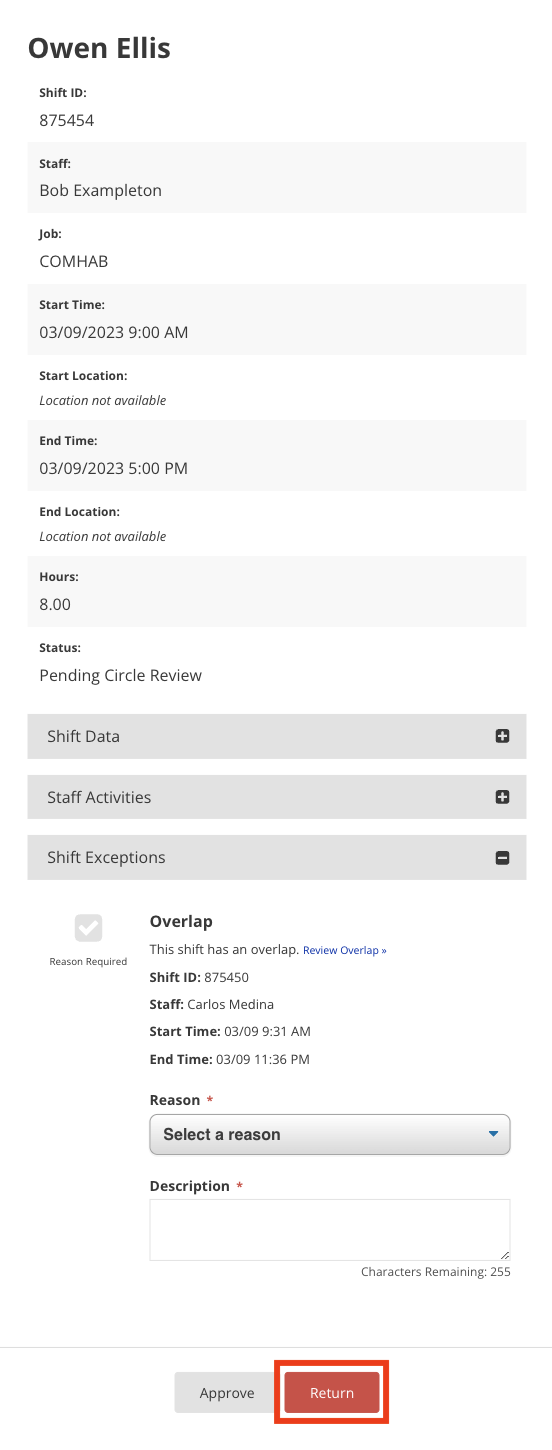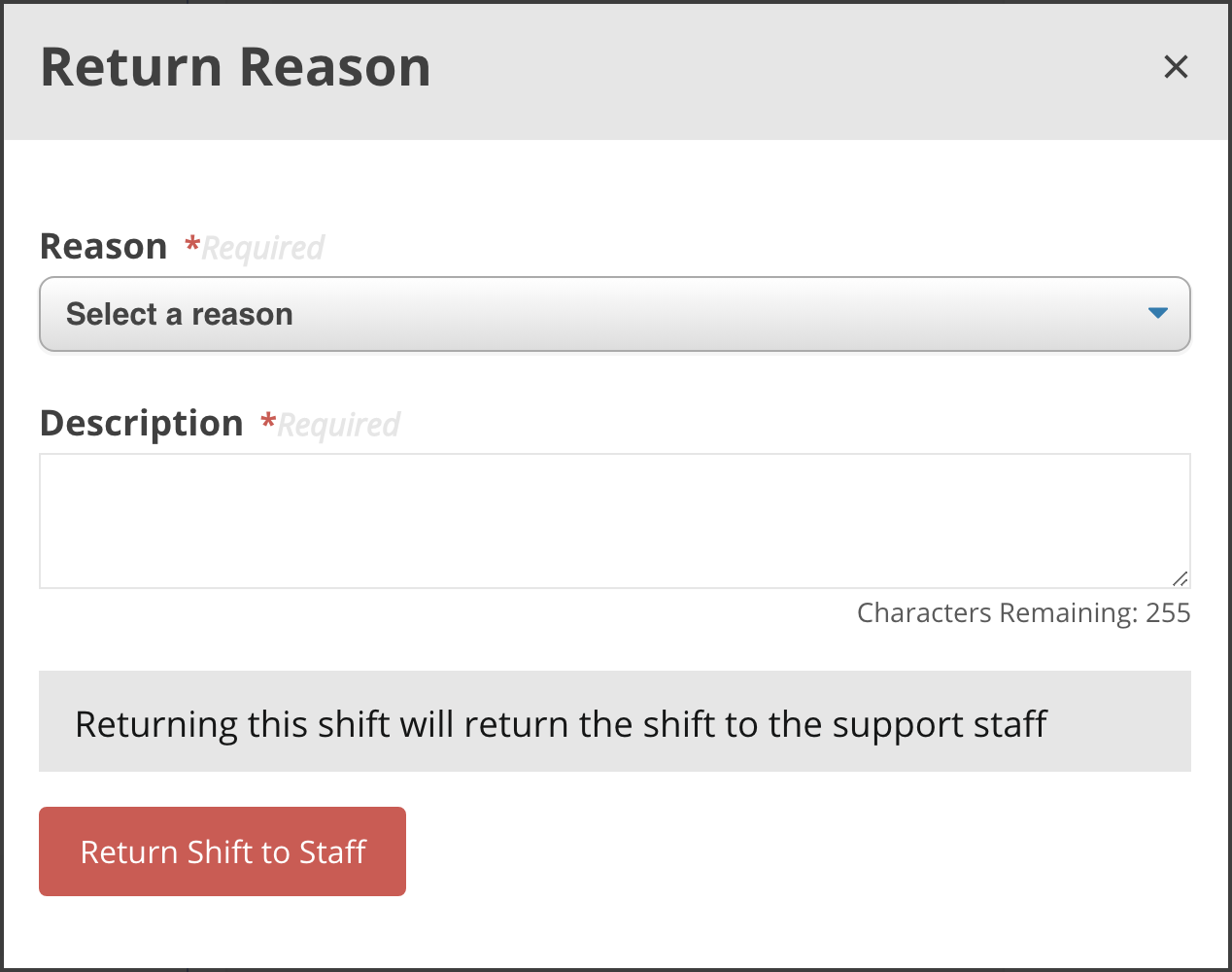Circle-Side Overlaps
While reviewing a shift, a staff's time may overlap with time submitted by another staff. An overlap occurs when two or more support staff submit overlapping time for the same participant. Common reasons for this include trainings and circle of support meetings. In this case, the shift will have an indicator that overlaps exist.
Overlaps must be resolved in order to approve a shift. As shown below, when an overlap is valid, resolving it can be as simple as reviewing and approving it.
Review an Overlap
Click Review Overlap to view a summary of the overlapping shifts. Review the shifts and decide whether to approve the overlap or not.
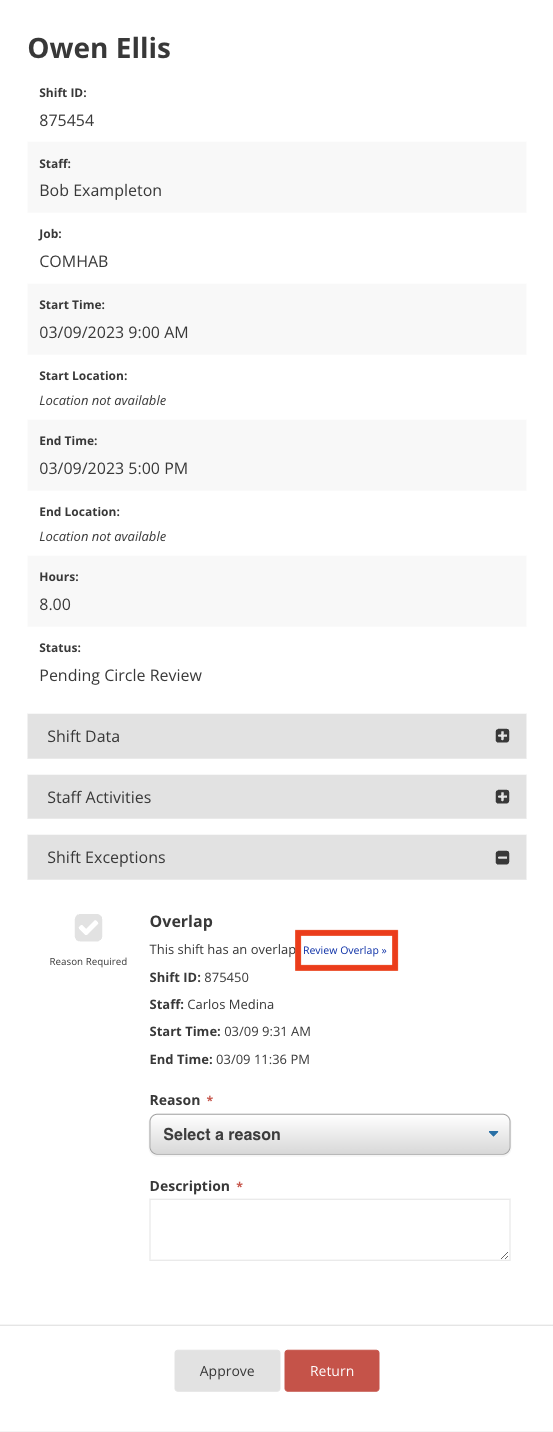 Approve an Overlap
Approve an Overlap
To approve the overlap, click the Approve checkbox, select a reason and provide a description for the overlap at the bottom of the window. Once filled in, the larger Approve button below will turn green. Click the green Approve button to approve the shift which will submit the shift to ISS.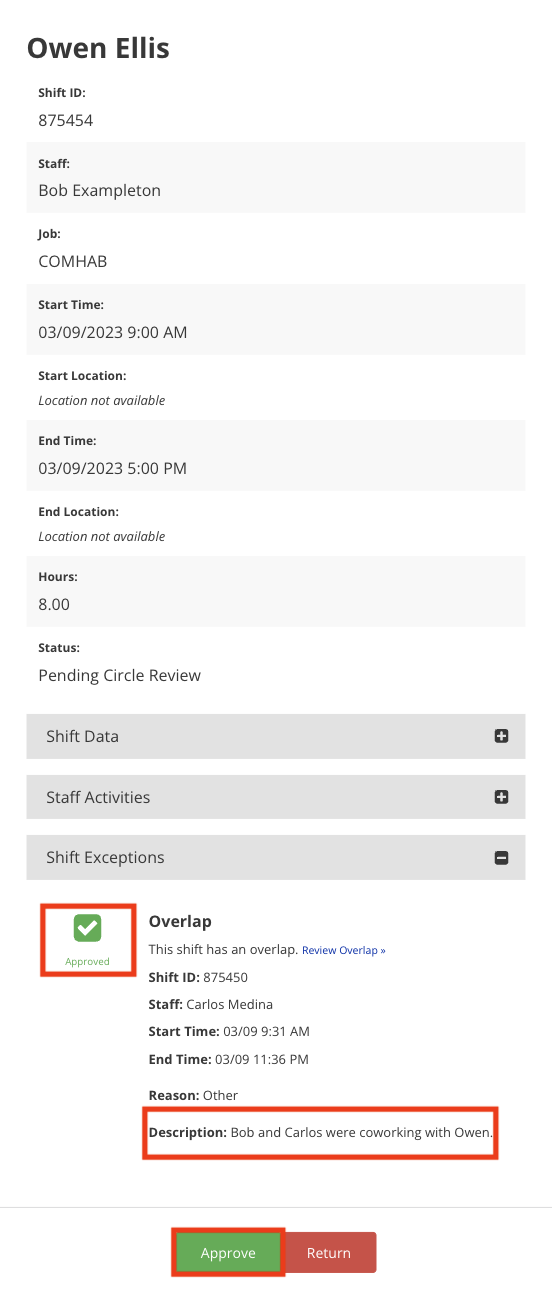
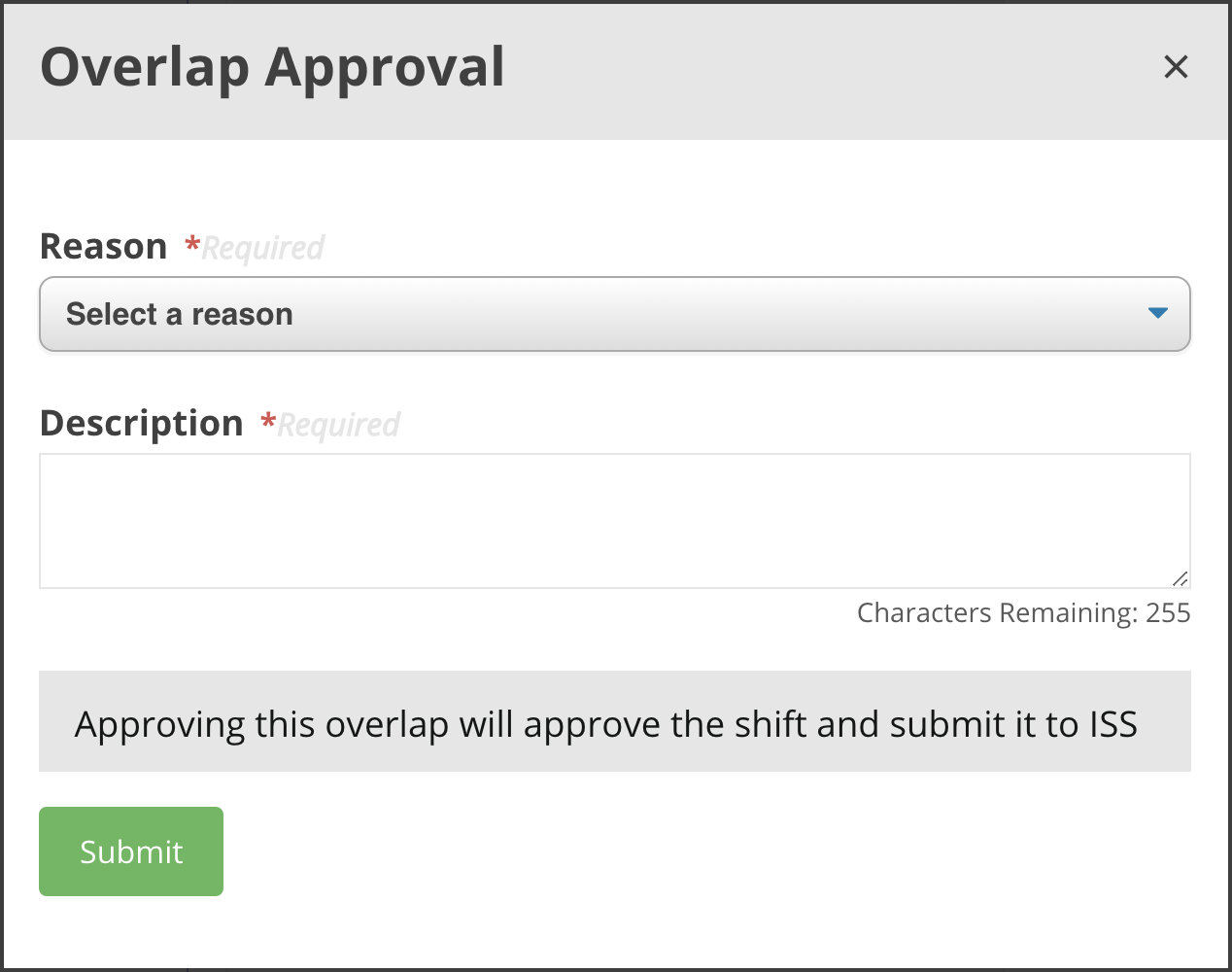
After approving an overlapping shift and submitting it to ISS, the shift will still display that an overlap exists and that it was approved.
Return an Overlap
To reject an overlap, click Return, select a reason and provide a description for returning the overlap. Note that clicking Return will send the shift back to the support staff in order for them to make corrections.
Disclaimer: All names displayed in the above screen shots are fictional characters. No identification with actual persons (living or dead) is intended or should be inferred.
Updated 07/24/23.